7 min to read
10 Tips on how E-Commerce Brands can use Pinterest ads.

Pinterest advertising for e-commerce brands
Pinterest offers plenty of unexpected opportunities for online marketers to reach their target audience and influence their purchasing behavior. People are more likely to find new existing products on Pinterest. A significant chunk of the audience uses Pinterest to find new ideas and products for their purchases. A good number of Pinterest users says they use the platform to discover new products.
What is Pinterest marketing?

Pinterest-Marketing
Pinterest marketing is a strategy set that includes Pinterest in your business’s social media marketing strategy to reach target audiences and grow recognition for your E-commerce brand and products.
According to Pinterest Business, social media marketers use this social channel to:
-
Reach their target audience and grow an online presence.
-
Push more traffic to the website or online store.
-
Boost conversions like newsletter sign-ups, ticket sales, or purchases.
As of 2021, Pinterest is the 14th prominent social network globally, with 459 million active users each month. Find this resource on customer onboarding.
You could work with us, the leading digital marketing agency to assist you in Pinterest marketing.
Pinterest Advertising

Pinterest advertising
Pinterest is an excellent social channel for E-Commerce brands to advertise their products with millions of monthly active users. Ads are displayed on users' feeds and searches in the same setup as a regular Pin, making the experience unhindered for the audience while putting your ads directly in front of them. There is an extensive audience reach when you promote ads for Pinterest audiences.
Here is how to skyrocket your B2B sales.
Why should E-Commerce brands advertise on Pinterest?
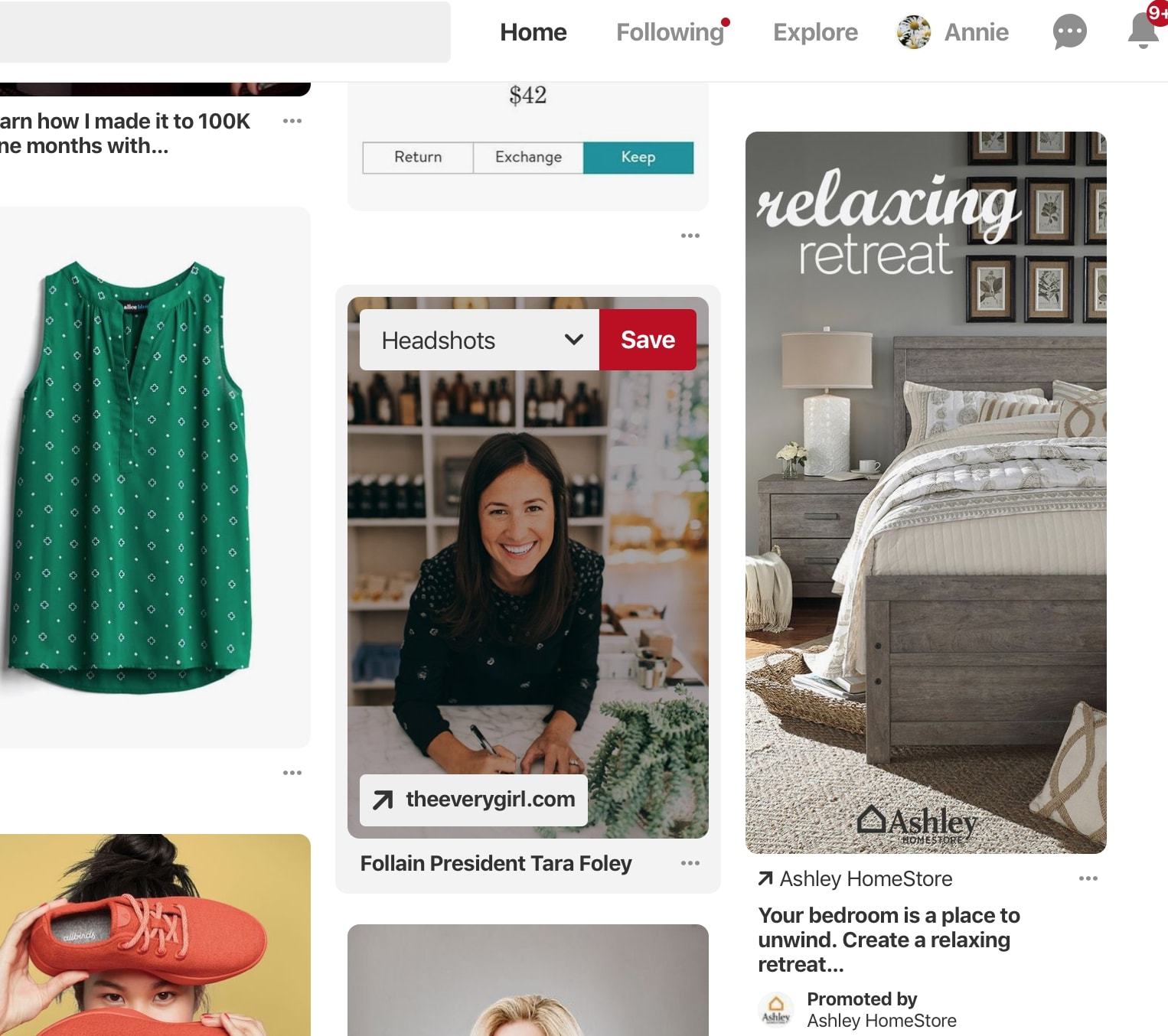
E-Commerce brands advertise on Pinterest
Pinterest is in a vast market trend. Millennials browse on Pinterest to find new products and new ideas regarding their purchases like clothing, accessories, groceries, home decor items, and much more. Pinterest can bring a significant increase of organic visitors to your website, being a prominent digital marketing channel. Let us dive in to focus on why to advertise on Pinterest?
1. To stay in competition with your competitors: Smart brands are already utilizing this platform to promote their content in front of the targeted customer persona. They very well understand the power of this platform. So, if you are missing out on Pinterest ads, chances are, you are losing a big chunk of your audience. Read this guide on PPC campaign strategy.
2. To increase brand recognition: If your content is interesting and worthy enough, it can be re-pinned repeatedly to different users' boards and continue to drive traffic back to your website.
3. To reach your potential customers: People are continuously browsing on Pinterest in search of new trendy products. If you take benefit of Pinterest ads, you'll reach your potential customer where they give their time. You'll put your products in front of relevant users and get them involved in buying your products.
4. Pins have a much longer lifespan than tweets and Instagram posts: Pinterest Pins tend to show up in the user feed even after a month of duration. This lifespan of posts on Pinterest helps to increase the customer base.
5. People tend to convert more on Pinterest: There is a massive chance of converting your potential leads into your customer as this platform inspires people for their new purchases.
All of which is to say, a paid advertising strategy for Pinterest isn't such a bad idea and could help boost your organic presence by increasing website traffic with potential buyers and promoting brand recognition. Here is a guide on voice search optimization.
What are the types of Pinterest ads?
There are four ways to promote your content on Pinterest. To determine which format of ad better suits your brand, plan your strategy before promoting your content on social channels. Let us dive in to understand four types of advertised content on Pinterest.
1. Pins:
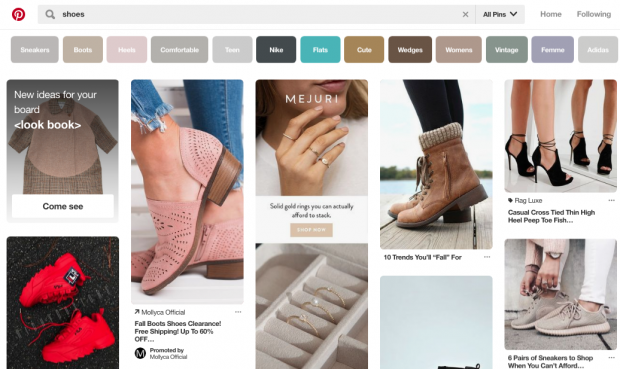
Pinterest pins ad
At first sight, Advertised Pins look and act just like a normal static Pin, but they have a tiny "Promoted" tag to set them apart. Advertised Pins are promoted and targeted to reach a vast audience. Users can even Pin your Advertised Pins to their boards, share them, and comment on them.
Once a user shares an Advertised Pin, the "Promoted" tag disappears, and following re-pins are recognized earned media -- means, after the pin is shared, the organic reach to the content is free.
Here are some tips to follow when creating a Promoted Pin advertisement:
-
The file must be PNG or JPEG.
-
Your content should not go above 10 MB.
-
The description copy is limited to 500 characters.
-
Your aspect ratio must be 2:3 and should be oriented vertically.
2. Carousels
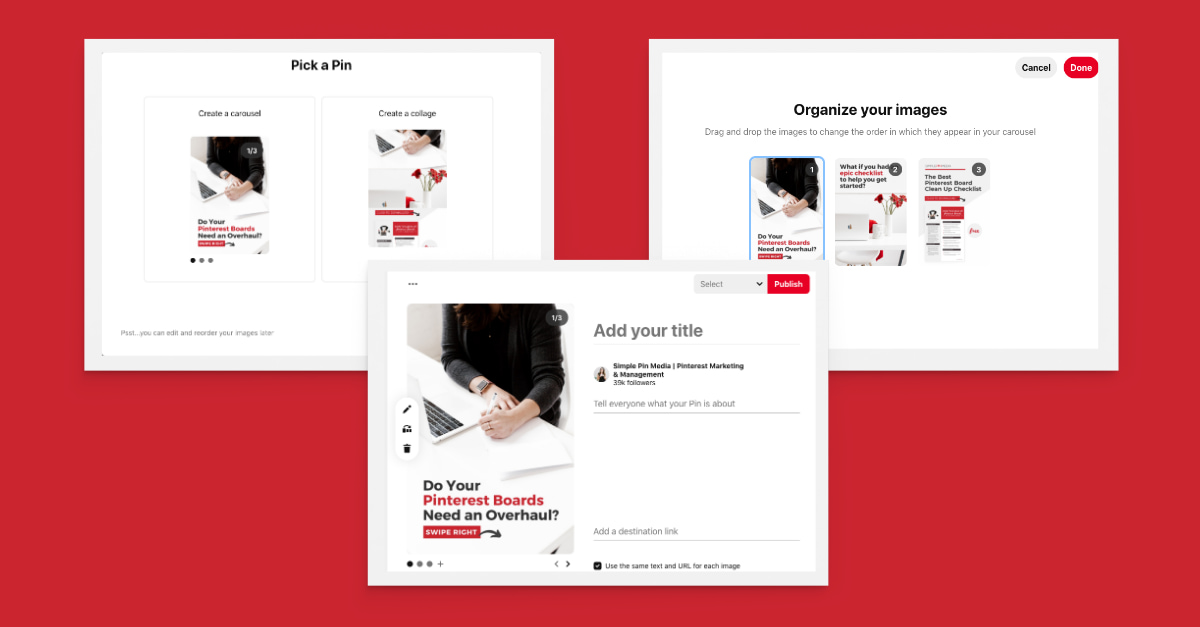
Pinterest Carousels
Promoted Carousels can include up to five images that the audience can look through. Carousels ads give a better understanding of the brand story within a single pin.
This feature functions the same as other Pins, except it will have dots below the images that indicate extra content. Each carousel picture can have a different title, description, and link to a different landing page.
Here are some tips to follow when designing a Promoted Carousel advertisement:
-
The File type must be PNG or JPEG.
-
The Ideal aspect ratio should be 1:1 or 2:3.
-
The File size should not be greater than 10 MB.
-
The title must be within 100 characters.
-
The description copy must be within 500 characters.
Find this excellent article on online reputation management to take your brand image to the next level.
3. Video Pins:

Video Pins
Advertised video Pins are similar to regular promoted pins, except the image will be replaced by video.Video ads visually give a better understanding of the product in comparison to image ads. Almost 90% of Pinterest users use this platform for their next purchase. In such a case, video ads can highly promote your product.
Pinterest gives two options for choosing video size: max width or standard. Standard videos are similar to usual Pins and are cost-effective compared to max-width Pin, which opens across a user's entire feed.
Few tips for planning your video ads:
-
The file type can be MP4 or MOV.
-
The file size should not exceed 2GB.
-
The video must be 4second long and not more than 30 minutes.
-
The aspect ratio must be 1:91:1 and 1:2.
4. App Pins:
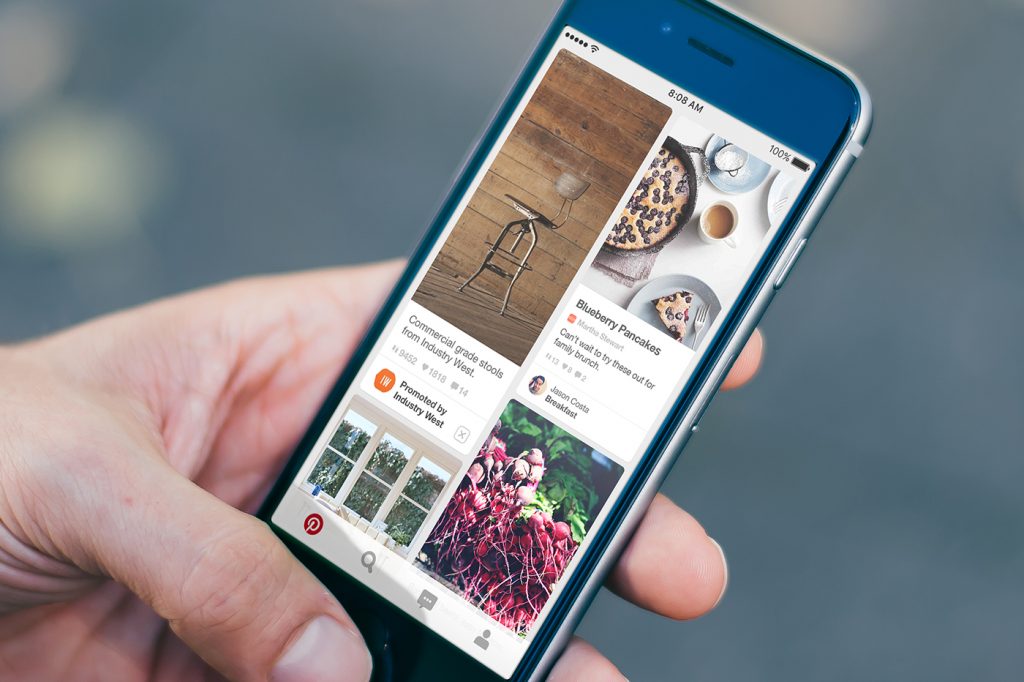
App pins
Advertised App Pins are only for advertising on mobile phones, enabling users to download your app directly from Pinterest.
These ads are available on Android and IOS devices, including a call to an action named "Install" that allows users to download the app.
While most of the tips remain the same for the App Pins, your copy, image, or video should communicate essential characteristics about your app.
10 Tips on how E-Commerce Brands can use Pinterest Ads:

Pinterest Advertising
1. Plan your Content strategy and a digital marketing funnel:
Start with understanding the Pinterest platform and accordingly plan the marketing strategy for this social media channel. Planning marketing strategy here means:
-
Understand the audience base of Pinterest, for example, what age group of people use Pinterest, what is their point of interest, where do they live and so on.
-
Plan SMART goal, i.e.,( specific, measurable, attainable, relevant and time-bound).
-
Perform competitor analysis to understand what type of content does your competitor promote on Pinterest.
2. Create Customer persona:
Targeting allows you to reach the audience who are interested in buying your products. Targeting your customer persona helps you run cost-effective ads and gain visibility from interested audiences who are willing to engage with your content. Pinterest allows six targeting options:
-
Audience: This option allows you to target people who have previously engaged with your content, for example, have purchased something from your website or have engaged with your Pins.
-
Keywords: This option allows you to target those searching for particular terms that match your product.
-
Interest: This allows you to promote Pins to an audience with a common interest as your product.
-
Expanded: This allows you to target with additional interest and keywords based on your content.
-
Demographics: Target audience with a specific location, language, device, or gender.
-
Placements: This allows you to choose where your promoted Pins will be show
3. Perform Keyword research:
Keyword analysis helps you to perform well in your advertised content. Place keywords in your title copy and description copy, but make sure not to stuff too many keywords.
4. Design your advertised Pin:
Choose specific images or engaging videos to make your content stand out among several other Pins. Plan your advertised Pin to be taller than other pins to grab the attention of the audience. If your products come in multiple colours, choose one that catches the attention, like red or orange.
Read here on hotel trends and hospitality industry trends in 2022 to create a holistic marketing approach.
5. Use your Pinterest Board:
You can include your promoted Pins on your Pinterest board to help your existing audience find your new products. This also helps in gaining new visitors to your Pinterest page.
6. Put it out all there:
Share your entire catalogue on your Pinterest page. Spamming Pins will result in losing your content in the Pinterest feed within a day or two. However, by using promoted pins, you can be sure those products will pop back up with regularity as buyers search for specific purchases.
7. Link your landing page within your Pins:
Direct your Pinterest users who click on your pins to your landing pages. Here, they can read more about your products, and you can discover more about your product features. This is a much simpler way to collect data without taking a chance of being marked as a spammer.
8. Share your Pins:
Sharing your advertised Pins can help you gain more organic audience as once an advertised pin is shared, its "Promoted" label disappears, and people can use that pin for their interest. This will help you gain more organic brand recognition. Here is a guide on Amazon listing optimization.
9. Set Campaign Budget:
Suppose you want to spend your campaign money equally over a specific period, select a lifetime budget. Select a daily budget to choose the amount paid each day. You'll have to automatically modify the budgets based on how long you want your ad to perform.
Next, you'll set a maximum bid. A bid defines the highest amount you'd like to pay for an action, like an engagement or click, on Pinterest. Pinterest will automatically suggest you an amount based on your ad characteristics.
Make sure your budget for Pinterest ads reflects your overall marketing goals and the platform's value for your business. Here is how to create a digital marketing strategy.
10. Monitor Campaign Performance:
Finally, you need to monitor your campaign performance to understand whether your ad is successful or not.
In your Pinterest Ads Manager, click on Analytics, and you'll be presented an overview of all your campaigns and critical metrics. These metrics cover impressions, total clicks, earned cost-per-impression, effective cost-per-click, and more.
Conclusion:
Pinterest can be a fantastic social media channel to gain new organic visitors to your e-commerce website and increase brand recognition. This platform has millions of users who browse through the content and are more likely to get converted into sales. The best part is that once someone shares an advertised Pin, it behaves like a regular Pinterest Pin that other users can save for their interest. Like any other social channel, such as Facebook, Instagram, Twitter or Snapchat, Pinterest also has a vast audience base and is loved by social media marketers.
CodeDesign is a leading:
- Amazon marketing agency, and
Feel free to contact us to see an unprecedented growth of your business.

Add comment ×