17 min to read
Why is a digital marketing agency worried about Cloud services or CDN? Does is impact our clients?
The short answer is: ABSOLUTELY.
How?
Here are a few key reasons:
1. Performance and User Experience: A CDN can greatly improve website load times by caching content worldwide, ensuring that users can access the website quickly, no matter their location. This can significantly enhance the user experience, reduce bounce rates, and lead to better engagement and conversion rates - all key metrics in digital marketing.
2. SEO Benefits: Speed and performance also play into Search Engine Optimization (SEO). Search engines like Google factor site speed into their ranking algorithms. Therefore, faster site speeds, enabled by CDNs, can contribute to better SEO outcomes.
3. Scalability: Cloud services and CDNs can help a website scale during high-traffic periods. For a digital marketing campaign that generates a lot of interest, this scalability can prevent the website from crashing, ensuring all visitors can access the site when they want to.
4. Security: CDNs can provide added security measures, such as protection against Distributed Denial of Service (DDoS) attacks. Cloud services typically also offer robust security measures. Security is a major concern in an era where data breaches can cause significant reputational damage (and financial losses).
4. Cost-effectiveness: Cloud services operate on a pay-as-you-go model, which can be more cost-effective than traditional hosting, especially when traffic levels fluctuate. Similarly, CDNs can be more affordable than trying to build out similar functionality in-house.
5. Innovation and Agility: Cloud services enable faster deployment of new applications, updates, and innovations. They can also make leveraging data, AI, and other advanced tools easier. This agility can give digital marketers an edge in a rapidly-evolving landscape.
6. Data management and Analytics: Cloud services often have powerful data management and analytics tools. Given the crucial role of data in digital marketing, managing and analyzing large data sets efficiently can offer significant advantages.
By understanding and leveraging the benefits of cloud services and CDNs, a digital marketing agency can provide superior service to its clients, potentially leading to better outcomes in their marketing efforts.
The cloud is the most secure place to store your business’s data and sensitive information. Many business owners do not know this and, as a consequence, choose antiquated, non-secure storage methods like physical hard drives. When you store your data on an insecure device like a physical hard drive, you are putting it at risk of theft, loss, and corruption. These things can be devastating for your business and can ruin your reputation, not to mention result in fines being issued against you by your industry regulator.
If you have never heard of the cloud before, the term refers to exclusively online storage databases used by private and corporate individuals and entities. Anybody can use the cloud. The best thing about it is that these databases can be accessed remotely, from anywhere. If you are interested in investing in cloud storage for your business, you need to invest smartly. If you have never heard of the cloud or had to invest in it before, you won’t know how to do that. This post will simplify it for you so you can use your money sensibly.

Finding Fast Servers
If you want to use the cloud, you must find fast servers. Using anything less than perfect is a bad idea. The faster your server is, the better. You should check out fees for CDN services though as CDN bandwidth has a strong connection to cloud speed. You’ll have to pay more for faster servers.
A good way to tell whether or not a server is fast is to read its reviews, or rather, the reviews of the company offering it to you. Individual servers are of course, not going to have reviews. The distributor’s reviews should be publicly available, however and easy to find. Always check out your chosen company’s star rating too.
The faster your cloud server moves, the easier it’ll be for you to store and then access sensitive information. If you are not able to access your business's data quickly then you will not be able to make decisions quickly either. A lot of businesses have to rely on customer data to make decisions. Limited access to one's data due to slow server speeds can have a damaging effect for this reason.
CodeDesign is the leading digital marketing agency in Lisbon Portugal.
Prioritising Online Security
You must always consider online security when working with your business's data. Unfortunately, fraud is more prevalent than ever on the Internet today. If you do not take steps to protect your business's data, it could end up falling into the hands of criminal gangs.
Criminal gangs regularly target businesses to steal customer information. They do this because customer information contains information like bank details or passport numbers which can be very easily used for fraud. If you do not protect people's data then you could get into a lot of trouble.
When you store data on physical storage devices, there is always a risk that they can be stolen or corrupted and you could lose access to all of the data you have built up in your database. If data is stolen from you then you could get yourself into a lot of trouble. This is because industry regulators do not take very kindly to businesses that do not protect their data.
If an industry regulator finds out that data was stolen from your business, they could issue fines and penalties. The cloud is very hard for hackers to get into, making it the perfect place to store your data. Most industry regulators now require businesses to store data on the cloud as it is highly secure, and things like two-factor authentication can be enabled, adding further security.
Consider Server Costs
Cost is something else that you need to think about. Unless your business was already extremely successful then it is highly likely everything you do is done with budgets and savings in mind. You need to think about the cost of the server that you are going to lease. Server costs range from reasonably affordable to extremely expensive. It depends on the package that you want.
If you are on a budget and need to save money, you should buy the smallest package you can. The smaller the package is (i.e., packages without much memory), the cheaper it’ll be. You can always scale up your data usage later on, but this will be covered in the next section.
If you're unsure which package is right for you, get in touch with the company from which you plan to lease a cloud server. The company you plan on working with should be able to give you a comprehensive list of all the packages they offer and provide detailed and personalized information. You can do this via e-mail or your chosen company’s live chat. Read this complete guide on digital marketing funnel and then choose the right digital marketing channel for your business.
Stagger Your Usage
Finally, stagger your usage. As mentioned in the previous section rather than investing in a costly and large cloud storage package, buy one that is a little cheaper and a little smaller. By buying a smaller package you won't have to worry as much about spending money and will also be able to scale up if needed.
Buying more data than you need is silly. Data packages become very expensive the larger they get. Buying a small cloud server is the best way to start as you can figure out how much you need and then either increase or reduce according to what you learn.
Bear in mind that if you open a cloud server and hold onto it for a while, the company you have bought it from will likely give you good deals and offers on larger packages. You might get better deals on larger packages if you hold onto smaller ones for longer, in other words.
Cloud storage is the best way to keep your business’s data safe. Ensure that you consider the things listed here so you can get the best deal. Ensure the package you buy is the right size for your business and the right price.
Check these Amazon FBA tips to grow your business and see how optimising your Amazon listing could help you grow.
CDN for SEO purposes
Here is clear case where we have great results.
A Content Delivery Network (CDN) can play a significant role in Search Engine Optimization (SEO) due to the following reasons:
1. Page Load Speeds: Page load speed is a crucial ranking factor for search engines like Google. CDNs can dramatically decrease page load times by storing copies of your site's content on servers located around the world, allowing users to access the site from a server close to them, thereby reducing load times.
2. Reducing Bounce Rates: Faster websites tend to have lower bounce rates as users are likelier to stay on and engage with sites that load quickly. This engagement sends positive signals to search engines about the relevance and quality of your site, which can help to boost SEO.
3. Downtime Prevention: If your website experiences high traffic, it can sometimes lead to server overload and website downtime. This isn't good for SEO because frequent downtime can negatively impact your site's ranking. CDNs distribute the traffic load among multiple servers, reducing the risk of downtime.
4. Handling Bot Traffic: CDNs can distinguish between real human traffic and bot traffic, which helps in reducing server load and potential downtime. This is particularly important because search engines may downgrade rankings if they detect too much bot traffic.
5. Website Security: Security is a critical factor for SEO. CDNs can provide additional security measures like DDoS protection, securing your website from harmful attacks that could take your website down or impact its performance. Websites with proper security measures are seen more favorably by search engines.
6. Duplicate Content Issue: CDNs can help manage the issue of duplicate content across different site versions (such as http and https, or www and non-www versions). This is important as duplicate content can negatively impact your SEO.
7. Mobile Performance: With the majority of web traffic now coming from mobile devices, your site's performance on mobile is a significant SEO factor. CDNs optimize content delivery for mobile devices, improving user experience and boosting SEO.
Read this guide on E-commerce supply chain and voice search optimization.
By improving site performance and security, a CDN can positively impact various factors that search engines consider when ranking websites, thus improving SEO.
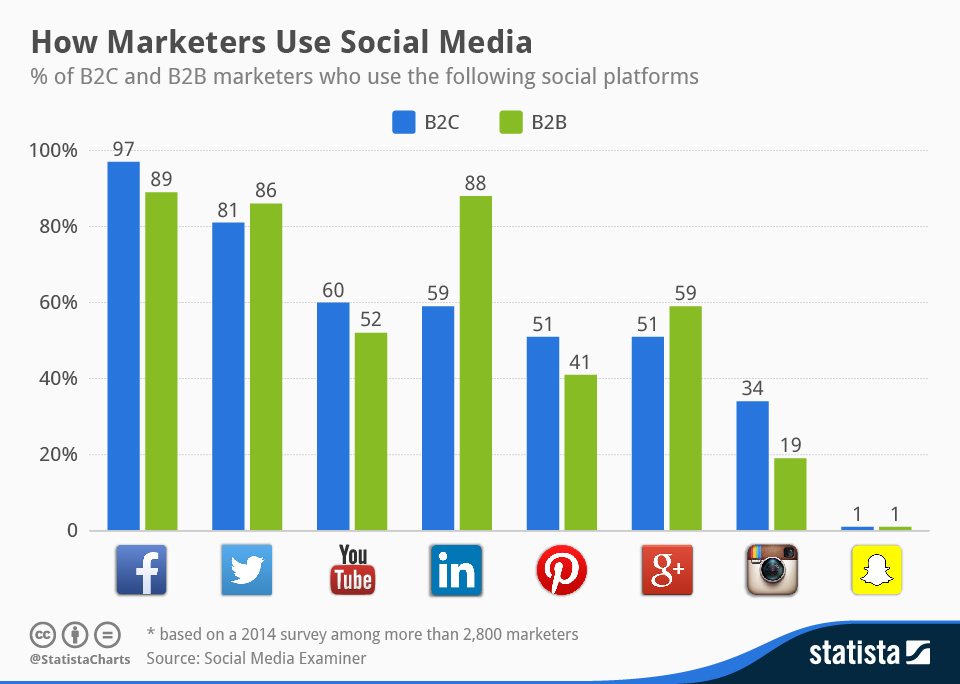
CDN for Social Media purposes
Content Delivery Networks (CDN) can significantly enhance the delivery and performance of social media content in several ways:
- Improved Loading Speeds: CDNs cache content at various global locations, reducing the distance the data needs to travel to reach the end-user. This improves load times, making images, videos, and other types of content on social media platforms load faster, regardless of where the user is located.
- Scalability during Traffic Spikes: Social media content can go viral unexpectedly, leading to sudden surges in traffic. CDNs are designed to handle these traffic spikes efficiently, ensuring that the sudden increase in demand doesn't lead to server crashes or slow load times.
- Quality of Experience: CDNs often have optimization capabilities for different types of content and devices. This means that whether a user is accessing content on a mobile device, a desktop, or a smart TV, the CDN can optimize the delivery for the best possible quality. For social media, where user experience is key, this is a huge advantage.
- Video Streaming: Many CDNs offer streaming services that can handle live and on-demand video, a type of content that's increasingly important on social media. CDNs ensure that videos are delivered smoothly, without buffering issues, and in the right format for the user's device.
- Content Protection: CDNs can provide added layers of security for your content. This includes access controls (so that only authorized users can access certain content), encryption, and protection against Distributed Denial of Service (DDoS) attacks.
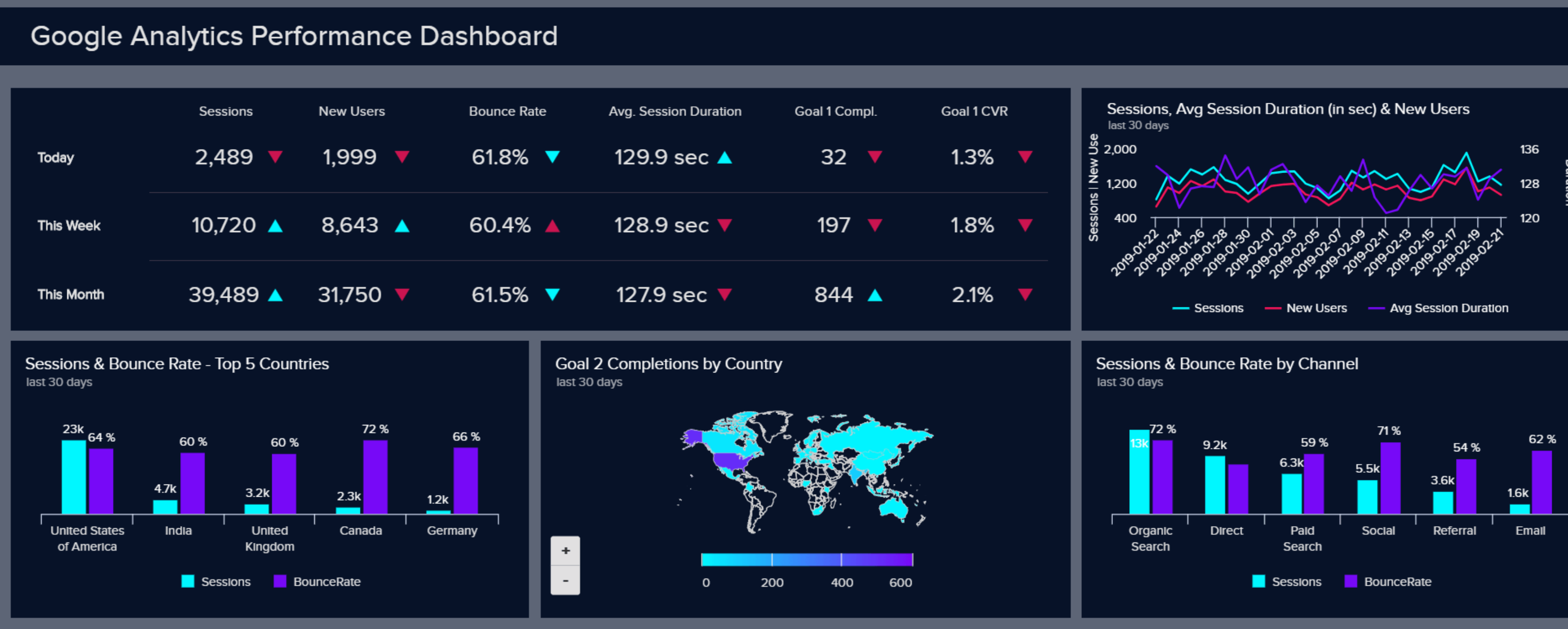
CDN for Tracking accurate data
The implementation of Google Tag Manager (GTM) and Google Analytics 4 (GA4) with a CDN doesn't differ too much from a standard implementation. The CDN serves your content, including your site's HTML, CSS, JavaScript, and media files, to visitors faster. However, the JavaScript for GTM and GA4 typically still needs to be added to your site's HTML.
Here's a step-by-step process for how you might go about implementing GTM and GA4:
- Create a Google Tag Manager Account and Container: Visit the Google Tag Manager homepage and sign up for a new account. As part of this process, you'll create a new container, which is where your tags will be stored.
- Add GTM Code to Your Website: Once you've created a container, GTM will provide you with two pieces of JavaScript code. One of these should be placed as high in the of your website as possible, and the other immediately after the opening tag. If you're using a Content Management System (CMS) like WordPress, there are plugins available that can help you add these codes to your site.
- Create a Google Analytics 4 Property: Go to your Google Analytics account and create a new GA4 property.
- Set Up GA4 Configuration Tag in GTM: Back in GTM, you'll create a new GA4 configuration tag. To do this, you'll need the Measurement ID from the GA4 property you just created. In GTM, you'll choose to create a new tag, select GA4 Configuration as the tag type, and input your Measurement ID. You'll also need to set up a triggering event for this tag. For basic site tracking, you'll typically want to choose the All Pages trigger, which means the tag will fire on every page of your site.
-Publish Changes in GTM: Once your tags are set up in GTM, you'll need to submit your changes to make them live. You can preview your changes before doing this to make sure everything is working as expected.
- Test Your Implementation: After implementing GTM and GA4 on your site, it's important to test the setup to ensure the tags are firing as expected. You can use tools like Google Tag Assistant or the Preview mode in GTM to do this.
The CDN doesn't interact directly with GTM or GA4; instead, it serves the site content, including the GTM and GA4 code, to your site's visitors. So as long as the GTM code is properly added to your site's HTML, your CDN should serve it just like any other part of your site.
If you have doubts on how to implement GA4 reach out to us.
FAQS - Frequently Asked Questions
Why is a digital marketing agency concerned with cloud services and CDN?
Cloud services and Content Delivery Networks (CDNs) are integral to digital marketing agencies because they directly impact website performance, which is a cornerstone of digital marketing effectiveness. High-performing websites offer faster load times, better user experience, and improved SEO rankings, all of which contribute to higher engagement rates and conversions. Cloud services ensure that digital assets are easily scalable, reliable, and secure, allowing for efficient management of web resources. CDNs, on the other hand, reduce latency by caching content at edge locations closer to the user, significantly speeding up content delivery. For agencies like Codedesign, leveraging cloud services and CDNs means they can offer their clients robust digital solutions that enhance online visibility and performance, leading to successful marketing campaigns.
How can CDN improve website performance and user experience?
A CDN improves website performance by caching content in multiple geographical locations, known as points of presence (PoPs). This means that when a user requests a webpage, the content is delivered from the nearest server, drastically reducing load times. Fast-loading pages improve user experience by keeping the audience engaged, reducing bounce rates, and encouraging longer sessions. Additionally, CDNs can handle high traffic volumes and distribute the load, preventing website crashes during peak times. This seamless experience is crucial for maintaining a professional online presence and can significantly impact customer satisfaction and conversion rates.
In what ways do cloud services and CDN contribute to SEO?
Cloud services and CDN contribute to SEO through enhanced website performance and reliability. Search engines prioritize websites that load quickly and provide a good user experience, factors directly influenced by the use of CDN and cloud services. Faster websites are indexed more efficiently by search engines, improving visibility and rankings. Moreover, the uptime and reliability offered by cloud hosting solutions reduce the risk of site downtime, ensuring that websites are always accessible to both users and search engine crawlers. These aspects are vital for maintaining and improving search engine rankings, making cloud services and CDN indispensable tools in an SEO strategy.
How do CDN and cloud services enhance website scalability during high traffic periods?
CDN and cloud services enhance website scalability by providing flexible and dynamic resource allocation. During periods of high traffic, CDNs can efficiently distribute the load across multiple servers, ensuring that no single server is overwhelmed, which maintains website performance and availability. Cloud services, on the other hand, allow for on-demand resource scaling, meaning that additional computing power, bandwidth, and storage can be allocated in real-time as traffic increases. This elasticity ensures that websites can handle sudden spikes in traffic without any degradation in performance, crucial for maintaining user experience and engagement during critical periods such as product launches or marketing campaigns.
What are the security benefits of using CDN and cloud services?
CDNs and cloud services offer several security benefits. CDNs protect against Distributed Denial of Service (DDoS) attacks by distributing traffic across multiple servers, making it harder for attackers to target a single point of failure. They also often include Web Application Firewalls (WAFs) that provide an additional layer of security by filtering and monitoring HTTP traffic between a web application and the Internet. Cloud services, on their part, offer advanced security features such as data encryption, secure access controls, and regular security updates. These measures ensure that data is protected both in transit and at rest, reducing the risk of data breaches and cyber attacks.
Why are cloud services considered more cost-effective compared to traditional hosting?
Cloud services are considered more cost-effective than traditional hosting due to their pay-as-you-go pricing model, which allows businesses to pay only for the resources they use. This contrasts with traditional hosting, which often requires upfront investments in hardware and software, regardless of actual usage. Cloud services eliminate the need for on-premises infrastructure, reducing costs related to maintenance, upgrades, and energy consumption. Additionally, the scalability of cloud services means that businesses can easily adjust their resource usage up or down based on demand, ensuring they are not paying for unnecessary capacity. This flexibility and efficiency make cloud services a more financially viable option for businesses of all sizes.
How do cloud services promote innovation and agility in digital marketing?
Cloud services promote innovation and agility in digital marketing by offering a flexible and scalable environment that supports rapid deployment of digital campaigns and experiments. Marketers can leverage cloud-based tools and platforms to analyze data in real-time, personalize content, and automate processes, enabling them to respond quickly to market changes and consumer behaviors. The ease of integrating new technologies and services in the cloud fosters an environment of continuous improvement and innovation, allowing marketing teams to experiment with new strategies and tools without significant upfront investment. This agility ensures that digital marketing efforts can be more targeted, efficient, and effective, driving better results and competitive advantage.
What role do data management and analytics play in leveraging cloud services?
Data management and analytics play a pivotal role in leveraging cloud services, as they provide the foundation for informed decision-making and strategic insights in digital marketing. Cloud services offer powerful tools for collecting, storing, and analyzing vast amounts of data from diverse sources in real-time. This enables marketers to gain a deeper understanding of customer behaviors, preferences, and trends. Armed with these insights, businesses can optimize their marketing strategies, personalize customer experiences, and improve ROI. Additionally, the scalability of cloud services ensures that as data volumes grow, businesses can easily scale their data analytics capabilities, maintaining their competitive edge in a data-driven marketing environment.
Why is cloud storage considered the most secure option for business data?
Cloud storage is considered the most secure option for business data due to its advanced security features and protocols. Cloud providers invest heavily in security technologies such as encryption, intrusion detection systems, and multi-factor authentication, ensuring that data is protected at all times. Data in the cloud is encrypted both in transit and at rest, minimizing the risk of unauthorized access or breaches. Furthermore, cloud providers adhere to strict compliance standards and undergo regular security audits, offering businesses a level of security that is often difficult and costly to achieve with on-premises solutions. This comprehensive security approach makes cloud storage an attractive option for safeguarding business data.
How can businesses effectively manage and scale their cloud storage needs?
Businesses can effectively manage and scale their cloud storage needs by adopting a strategic approach to cloud resource management. This involves regularly assessing storage requirements, monitoring usage patterns, and leveraging cloud management tools to optimize resource allocation. Businesses should implement data lifecycle policies to archive or delete outdated or unnecessary data, reducing storage costs. Utilizing auto-scaling features offered by cloud providers ensures that storage resources are automatically adjusted to meet demand, avoiding overprovisioning or bottlenecks. Additionally, considering multi-cloud or hybrid cloud strategies can provide more flexibility and control over data storage and costs. By staying proactive and utilizing the tools and services available, businesses can efficiently manage and scale their cloud storage to meet their evolving needs.
FAQS - Frequently Asked Questions
How does SEO increase web traffic to my business website?
SEO increases web traffic by optimizing your website to rank higher in search engine results pages (SERPs) for relevant keywords and phrases. When your site appears higher in these rankings, it becomes more visible to potential customers searching for products or services related to your business. This increased visibility leads to more organic traffic, as users are more likely to click on top-ranking pages. Effective SEO strategies involve on-page optimization, quality content creation, and building authoritative backlinks, all aimed at making your site more attractive not just to search engines but also to your target audience.
Can SEO truly enhance my website's conversion rates?
Yes, SEO can enhance your website's conversion rates by attracting more targeted traffic. By optimizing for specific keywords that are relevant to your business and your audience's intent, you're more likely to attract visitors who are interested in what you offer. Furthermore, SEO efforts that improve site speed, mobile responsiveness, and user experience can lead to better engagement, encouraging visitors to take desired actions, such as making a purchase or signing up for a newsletter. Essentially, SEO not only drives more traffic but also helps to ensure that the traffic is of higher quality and more likely to convert.
In what ways does SEO improve my business's credibility?
SEO improves your business's credibility in several ways. Firstly, ranking higher in SERPs is often perceived by users as a sign of trustworthiness and authority in your industry. High rankings imply that your site is a relevant, credible source of information or services. Additionally, SEO involves improving your site's user experience, which can further enhance credibility by showing that you value visitor engagement and satisfaction. Implementing structured data and earning backlinks from reputable sites are other SEO strategies that boost your site's credibility, as they signal to search engines and users alike that your content is valuable and trustworthy.
How does SEO contribute to an enhanced user experience on my website?
SEO contributes to an enhanced user experience by focusing on website optimizations that improve usability, speed, and accessibility. For instance, mobile optimization ensures your site is easily navigable on smartphones and tablets, a crucial factor given the increasing prevalence of mobile browsing. Likewise, improving site speed reduces bounce rates, as users are less likely to leave a site that loads quickly. High-quality, relevant content that matches user intent keeps visitors engaged, while a well-structured site with clear navigation aids in finding information more easily. These improvements not only help your SEO but also make your website more pleasant and useful for visitors.
Can SEO increase my brand's awareness?
Absolutely, SEO can significantly increase your brand's awareness. By optimizing your site to appear for a wide range of relevant keywords, your brand becomes more visible to individuals searching for products or services in your industry. The more frequently your site appears in search results, the more it reinforces your brand in the minds of potential customers. Moreover, achieving a top position in SERPs can enhance brand recall, as users tend to remember the first few listings more vividly. Over time, this increased visibility and recall contribute to stronger brand awareness among your target audience.
How can SEO help my business outperform competitors?
SEO can help your business outperform competitors by ensuring your website ranks higher in SERPs for key terms and phrases relevant to your industry. This visibility gives you a competitive edge by attracting more organic traffic and potential customers. Moreover, a well-executed SEO strategy includes analyzing competitors' strengths and weaknesses, allowing you to identify opportunities they might have overlooked. By creating superior content, optimizing technical SEO aspects better than your competitors, and building a robust backlink profile, you can establish your site as a go-to resource, thereby outperforming competitors in search rankings and attracting more customers.
What are the specific benefits of SEO for businesses with physical locations?
For businesses with physical locations, SEO, particularly local SEO, offers specific benefits including increased visibility in local search results, attracting foot traffic, and enhancing local reputation. By optimizing for local search terms and listing your business in online directories like Google My Business, you make it easier for local customers to find you online and in the real world. Reviews and ratings, an integral part of local SEO, also play a crucial role in building trust among potential customers. Furthermore, local SEO strategies help you target geo-specific keywords, ensuring your marketing efforts are focused on attracting customers in your vicinity, thus increasing the likelihood of in-store visits.
How does local SEO differ from general SEO practices?
Local SEO differs from general SEO practices in its focus on optimizing a business's online presence to attract more customers from specific local areas. While general SEO aims to improve visibility and rankings on a national or global scale, local SEO targets local search queries and emphasizes appearing in local search results. Key elements of local SEO include optimizing for geo-specific keywords, creating and optimizing a Google My Business listing, managing online reviews and local citations, and ensuring NAP (Name, Address, Phone Number) consistency across the web. These efforts are geared towards enhancing visibility in local search engine results pages (SERPs), making it a critical strategy for businesses with physical locations or those serving specific geographic areas.
Why is a keyword strategy crucial for effective SEO?
A keyword strategy is crucial for effective SEO because it guides your content creation and optimization efforts, ensuring they align with what your target audience is searching for online. By researching and selecting the right keywords, you can focus your SEO efforts on terms that are relevant to your business and have a high likelihood of driving targeted traffic to your site. A well-planned keyword strategy helps you understand your audience's search intent, enabling you to create content that satisfies their needs, addresses their questions, or solves their problems. This relevance boosts your content's chances of ranking well in search results, attracting more visitors, and ultimately, converting them into customers.
How do online reviews impact my business's SEO?
Online reviews significantly impact your business's SEO, particularly in local search rankings. Reviews contribute to your business's credibility and trustworthiness, which are factors search engines consider when ranking sites in search results. Positive reviews can enhance your visibility in search engines, as they indicate to search engines that your business is reputable and offers valuable services or products. Moreover, reviews often contain keywords relevant to your business, which can further help with your SEO efforts. Encouraging satisfied customers to leave positive reviews can therefore be a strategic component of your SEO and overall digital marketing strategy.

About Bruno GavinoBruno Gavino is the CEO and partner of Codedesign, a digital marketing agency with a strong international presence. Based in Lisbon, Portugal, with offices in Boston, Singapore, and Manchester (UK) Codedesign has been recognized as one of the top interactive agencies and eCommerce agencies. Awarded Top B2B Company in Europe and Top B2C company in retail, Codedesign aims to foster personal relationships with clients and create a positive work environment for its team. He emphasizes the need for digital agencies to focus on data optimization and performance to meet the increasingly results-driven demands of clients. His experience in digital marketing, combined with a unique background that includes engineering and data, contributes to his effective and multifaceted leadership style. |

About CodedesignCodedesign is a digital marketing agency with a strong multicultural and international presence, offering expert services in digital marketing. Our digital agency in Lisbon, Boston, and Manchester enables us to provide market-ready strategies that suit a wide range of clients across the globe (both B2B and B2C). We specialize in creating impactful online experiences, focusing on making your digital presence strong and efficient. Our approach is straightforward and effective, ensuring that every client receives a personalized service that truly meets their needs. Our digital agency is committed to using the latest data and technology to help your business stand out. Whether you're looking to increase your online visibility, connect better with your audience, get more leads, or grow your online sales. For more information, read our Digital Strategy Blog or to start your journey with us, please feel free to contact us. |
CodeDesign is leading:
- Digital Agency
- Digital Marketing Agency
- Digital Ecommerce Agency
- Amazon Marketing Agency

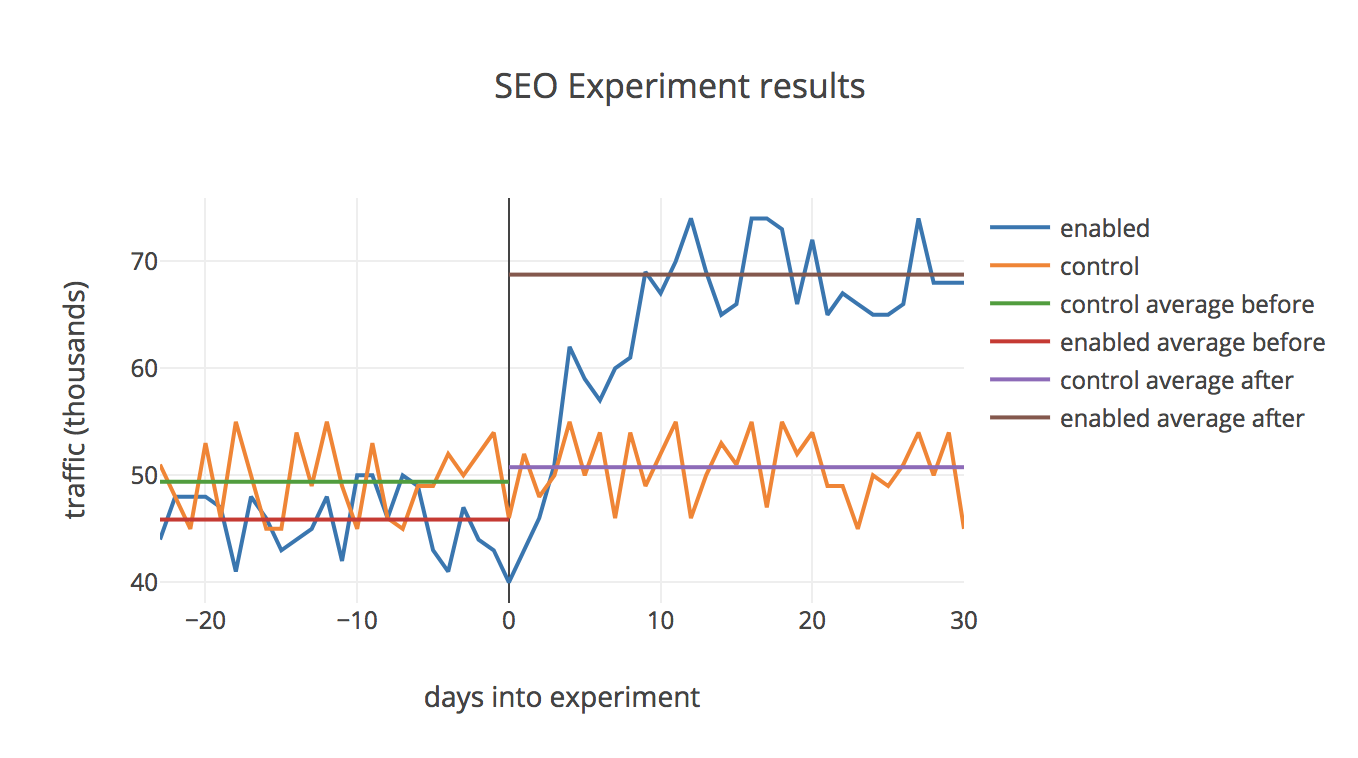

Add comment ×