6 min to read
10 tips on How to use eBay advertising

Source: Unsplash.
Is it worth selling on eBay? Well yes, it is, but let us explain to you more about this platform.
Founded in 1995, eBay is one of the biggest eCommerce platforms up to date. The platform is mostly known for its auctions and allows users to sell their items, no matter if it is used or new, to a huge audience acquired over the years.
The platform is very safe to sell items online and has been accredited by the Better Business Bureau since 1998 with an A+ rating
If you already sell or want to start using eBay, check these ten tips on how to use eBay advertising.
But first...
Here is a complete guide on B2B lead generation.
Why do you need to start selling on eBay?
If you are looking for other platforms to sell your products, eBay is an excellent option for your brand. First, the platform has approximately 1.83 million users and has become extremely popular in areas such as the United States and the United Kingdom.
Registering on the platform is simple, you just give your email and you can start selling.
The advantage of this platform is that you do not have direct competition in the marketplace since the platform does not sell its products and everybody is 3rd party seller. Fees are relatively lower than those imposed by other platforms and allow you to sell any type of product without placing so many restrictions, obviously execrating any illegal product such as weapons or drugs.
With the auction-style listing, you can generate higher revenues for a commodity than the fixed price listing, eBay lets you set a starting price for a product and add a "Buy It Now" option where you need to enter a 30% increased price than the starting price. Over 85% of daily sales occur in the Fixed Price listing, which is higher than the marketplace. You could work with us, the leading digital marketing agency to assist you in eBay marketing.
And while other marketplaces tend to last between 21 days to get your paid credit in your account, payments in this platform are done almost immediately. Read this article for B2B marketing strategies.
Source: YouTube.
Use eBay's Templates for Your Listing
You don't need to create every listing from scratch, just let eBay provide it to you. When you are at the listing page, enter the UPC, ISBN, or other identifying numbers of your products. If the item is already on the platform's catalogue, the site will create a page prefilled with all the information like title, synopsis, photo and description.
In case your item doesn't have a UPC you can still start with the right template by providing a specific name or title. In this case, eBay gives you a variety of templates to choose from.
Finally, make sure the checkbox at the top of the listing page for "Prefill this listing with eBay catalogue info" is checked to ensure that all the available details about the item appear.
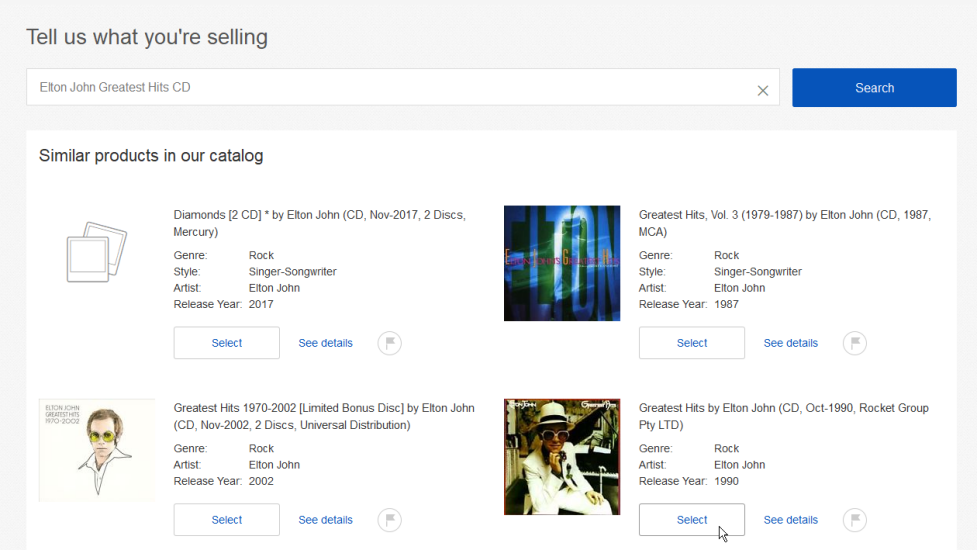
Wait for Free Listing Offers
Each month eBay offers a certain number of free listings, it goes up to 50. If you don't tack on options like "Reserve price" you can list any item with no payment.
But what happens if you already used all the free listings for the month? No worries, eBay encourages sellers by offering promotions that guarantee a certain number of free listings for a specific period like a week or a few days.
Check out your eBay messages before creating a listing since many times they send up to 100 free listing messages, some of them with special conditions like auction-only sales.
Find this excellent article on online reputation management to take your brand image to the next level.
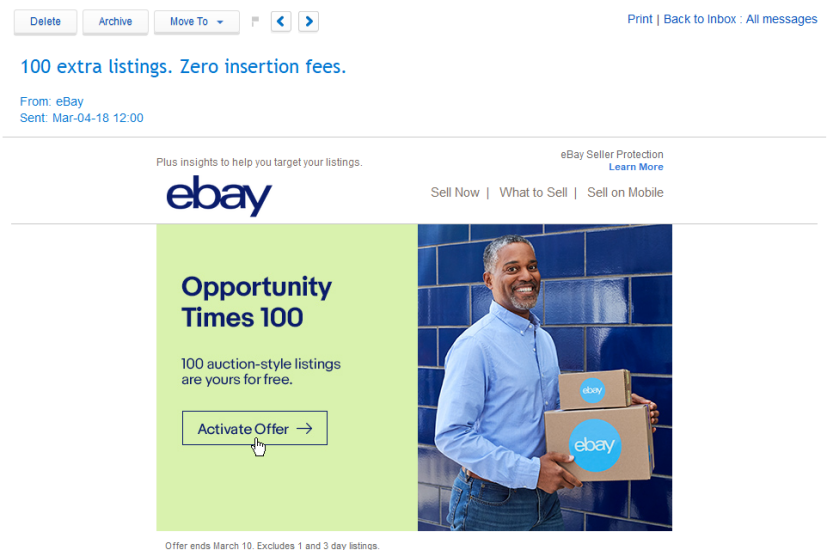
Lower the Price Before the Listing Ends
In case a product isn't getting too many bids, watchers or buyers, you can try lowering the price before your listing end. But remember, you have to do so at least a day before the end auction; if not, you can't revise the listing. Read this guide on PPC campaign strategy.
Time Your Listing Properly
Time matters, especially when you set up an offer for a special product that may trigger buyers in the last few minutes.
Now, calculating the precise time is difficult, even more, if your audience is from multiple time zones. But, if you want a day that works almost every time, Sunday evening is the ideal one since many people are browsing and shopping on eBay.
We don't recommend ending an auction on Friday or Saturday, since there is no great amount of buyers these days, and don't end auctions too early in the morning or too late at night because people are sleeping.
Source: YouTube.
Take care of customer experience
For any commerce, whether it is online or physical, we must provide a good experience to our customers.
So, how do you treat well users on eBay?
First, make sure you describe the condition of your items accurately, it means mentioning any flaws or defects your products could have so buyers aren´t disappointed. Explain your return policy in case a customer isn't happy with its purchase.
Make sure to have contact with the buyer throughout their journey, from the questions they may have in the first instance to ensuring by email or message that they have received the product and that they have been pleased. If there is any issue be sure to resolve it before they have to report it to eBay.
Like many online platforms, you will realize that the more positive reviews you have, the better your chances of appearing more to your audience.

Source: Unsplash.
Create an Order Discount
To create a promotion on eBay go to the drop-down menu and choose the best option for your products. You can select from a dollar amount discount, percentage discount on the amount of money the customer spends and even discount with no minimums.
If your main goal is to drive sales of a determined product, the "no minimum purchase" is the best option for you, but, if your goal is to liquidate inventory, then you have to choose a "buy one/get one deal". If your goal is to increase customer awareness of your other catalogue, the "quantity discount" is the best fit for you.
Finally, pick the products you want to apply the discount on and the period.
Source: YouTube.
Create a Codeless Coupon
Codeless coupons are a kind of VIP coupons since they are offers that you can give to loyal customers, family or friends.
Having the same category options as the previous coupons, these coupons are activated by a special link that only the people you have selected will have access to, this link cannot be seen by any other common user. The way to set it is the same, go to your drop-down menu and choose "codeless coupon".
Your sales can increase exponentially with this strategy since coupons can be sent by email, or put on your website or other eCommerce platforms.
Source: YouTube.
Don’t Keyword Stuff
Remember something, your products will not be sold more just by placing more keywords, the important thing is to place the keywords more to your products.
At the beginning of the advent of algorithms, we used to see that content creators placed dozens of hashtags or keywords in their publications, regardless of whether they were to end or not. Today, with more knowledge about it, we know that the main thing is to have keywords that are the most searched, and choose a maximum of 5 of these.
Source: YouTube.
Offer a 30-Day Return Policy
Although it is not obligatory, if you have a favourable return policy it increases your chances to improve your position on eBay's search. Be sure to describe your items as accurately as possible to limit the number of returns you receive.
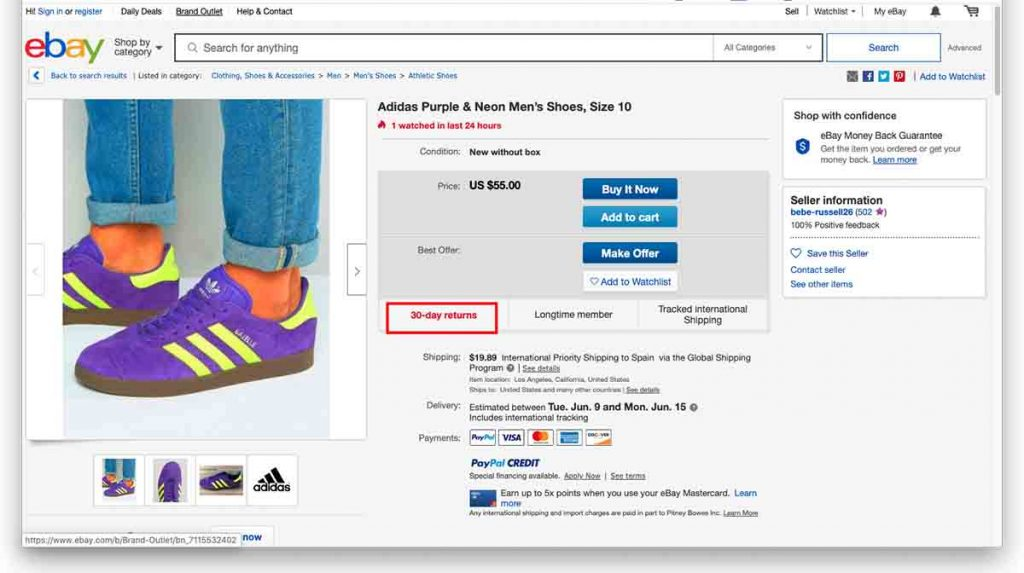
Include Tons of Photos
The eBay search engine gives priority to all the lists that include the maximum number of photos of your products, which can be between 8 to 12 of these.
But this is not only beneficial to get along with the platform, customers want to see your product as many times as possible and from all possible angles to be able to judge the quality of your products.
So remember, it is not only a large number of photos, it must also be images that show the great quality of your items.
Source: YouTube.
Final Thoughts
eBay is an excellent platform to sell all your products, and if you use it in a good way you can get as much benefit as an Amazon account.
Remember that being faithful to just an eCommerce platform or a social media channel is not the best option if what you want is to greatly increase your income, so do not hesitate to register or use all these tips that we give you in this article so that your sales strategy is successful.
See you in the next article!

Add comment ×