19 min to read
As a digital agency with an integrated strategy team, we onboard clients that have an idea and need our help putting it together to multi-million dollar companies, with a presence in several countries. This means that the challenges are substantially different, but the underlying premises and best practices hold across all of them. Digital never stops evolving, and after more than 50 Million dollars bring traffic to landing pages, we've learned a thing or two about design, UX, UI, Conversions and Optimization.
In the ever-evolving digital landscape, a captivating website can make all the difference between thriving in the competitive market and fading into oblivion. In today's fast-paced world, where consumers turn to the internet for almost every need, investing in website design is no longer a choice—it's an absolute necessity for any business looking to succeed. Your website is your brand's virtual face, influencing potential customers' perceptions and decisions. It's the gateway through which you can captivate, engage, and convert visitors into loyal customers. Read this article and explore why investing in website design is not just a luxury but a fundamental requirement for your business's growth and prosperity.
CodeDesign is the leading digital marketing agency in Lisbon Portugal.
Enhances Brand Identity and Credibility
In today's digital age, a well-designed website is pivotal in establishing and enhancing a company's brand identity and credibility. A visually appealing and professionally crafted website creates a positive first impression and conveys a sense of professionalism and trustworthiness to potential customers.
To ensure consistency across all marketing channels, the website design should align with the brand's visual elements, including color schemes, logos, and typography. If not, you should consider redesigning your website, assisted by professionals to make it work for your business. A cohesive and visually engaging website reinforces brand recognition and instills confidence in visitors, increasing the likelihood of them engaging with the business, making purchases, and becoming loyal customers.
By investing in website design, businesses can effectively communicate their brand values and differentiate themselves from competitors, leading to long-term success and customer loyalty.
Read this complete guide on digital marketing funnel and then choose the right digital marketing channel for your business.
Increases Online Visibility and Reach
With the ever-growing competition in the digital landscape, investing in website design is crucial for businesses to improve their online visibility and reach a wider audience. A well-optimized website, equipped with B2B Search Engine Optimization (SEO) techniques, can significantly boost its rankings on search engine results pages.
This, in turn, increases the chances of attracting organic traffic and potential customers. A professionally designed website with a user-friendly interface and intuitive navigation also improves the overall user experience, encouraging visitors to explore the site more and increasing the likelihood of sharing it with others.
Furthermore, integrating social media buttons and other online marketing strategies into the website design can amplify its reach and help businesses tap into the vast potential of social networks. By investing in website design, businesses can expand their online presence, attract a larger audience, and drive more traffic and conversions.
Improves User Experience and Engagement
Investing in website design goes beyond aesthetics; it enhances user experience (UX) and increases user engagement. A well-designed website focuses on creating a seamless and intuitive browsing experience for visitors.
It includes clear navigation, easily accessible information, and fast loading times, ensuring users can find what they need quickly and effortlessly. A responsive design that adapts to different devices and screen sizes further enhances the user experience, catering to the growing number of mobile users. By prioritizing user experience, businesses can keep visitors engaged, reduce bounce rates, and encourage longer browsing sessions.
Additionally, interactive features, visually appealing graphics, and well-placed calls-to-action can further captivate and encourage users to take desired actions, such as purchasing, signing up for a newsletter, or contacting the business. A positive user experience and high engagement levels ultimately increase customer satisfaction, loyalty, and conversions.
Generates More Leads and Conversions
Investing in website design is a strategic move for businesses aiming to generate more leads and increase conversions. A well-designed website incorporates effective lead-generation tactics, such as prominently placed contact forms, newsletter sign-up forms, and enticing calls to action throughout the site.
By strategically placing these elements, businesses can capture valuable user information and convert website visitors into potential leads. Moreover, a visually appealing and user-friendly design instills trust and credibility, further motivating visitors to take the desired action. Optimizing the website's landing pages, product/service descriptions, and checkout process can streamline the conversion process and minimize friction for users.
Additionally, integrating analytics tools allows businesses to track user behavior, identify conversion bottlenecks, and make data-driven optimizations to maximize conversions. By investing in website design, businesses can create a persuasive online platform that converts visitors into loyal customers, ultimately driving revenue growth.
Gains a Competitive Edge
In today's competitive business landscape, investing in website design is essential for gaining a competitive edge over rivals. A professionally designed website sets a business apart from the competition and creates a memorable online presence.
By carefully crafting a unique and visually appealing design, incorporating innovative features, and offering an intuitive user experience, businesses can differentiate themselves and leave a lasting impression on visitors. An aesthetically pleasing and functional website can attract and retain customers, compelling them to choose one brand over another.
Furthermore, a well-optimized website with strong search engine rankings and effective online marketing strategies can outshine competitors in search results, driving more organic traffic and visibility. By investing in website design, businesses can position themselves as leaders in their industry, stand out from the competition, and ultimately achieve sustainable growth. Read this guide on E-commerce supply chain and voice search optimization.
Builds Trust and Establishes Authority

Investing in website design is a crucial step toward building trust and establishing authority in the eyes of potential customers. A professionally designed website exudes credibility, professionalism, and attention to detail, instilling confidence in visitors.
Businesses can provide social proof of their expertise and reliability by showcasing testimonials, client reviews, and case studies. Additionally, featuring relevant industry certifications, awards, and affiliations further enhances the perception of authority. A user-friendly interface, secure payment options, and transparent policies create a sense of trust and reassure customers about the safety of their information.
Building trust through website design can foster long-term customer relationships, increase repeat business, and attract new customers through positive word-of-mouth. A trusted and authoritative website establishes a solid foundation for business growth and success.
Investing in website design is crucial for businesses to thrive in today's digital landscape. It enhances brand identity, credibility, and online visibility, allowing businesses to reach a wider audience and generate more leads and conversions. A well-designed website improves user experience and engagement, building trust and establishing authority. It also enables businesses to gain a competitive edge and adapt to mobile and responsive design trends. By recognizing the importance of website design, businesses can lay a strong foundation for long-term growth, customer loyalty, and success in the digital realm.
Top Latest Trends on Landing Pages Integrated with Automation for B2B
In online marketing, one trend stands out for its ability to generate significant results: the automation of landing pages, particularly in the B2B sector. In the B2B industry, the buying process is typically more complex than in the B2C industry. With larger ticket prices and longer sales cycles, every lead matters. Thus, making the most of each landing page interaction becomes crucial. As technology evolves, so too does the sophistication of landing page automation tools. Let's look at three of the top trending automation techniques.
A lot has evolved since we started creating our Codedesign automation tools, and a single article won't be enough to explain all of it, so we will only focus on some of them, as we've been looking into ways to optimize them constantly, incorporating methodologies that allow our teams to help clients reach their top performance. Here are a few things we will be on the lookout for the next few monts.
AI Chatbots
AI chatbots are on the cusp of a mind-boggling revolution. We are already harnessing the power of Natural Language Processing (NLP), Machine Learning (ML), and Deep Learning (DL) techniques to transform these bots into slick conversational maestros. "Talk to me, Goose," you might say to your AI Chatbot and they'll respond with something smoother than a Kenny G saxophone solo.
Take, for example, the inclusion of Sentiment Analysis. This sassy little nugget of code lets a chatbot pick up on the emotional temperature of a conversation. Is the human user throwing shade or blowing kisses? The bot can tell! Here's a rough pseudo-code representation of how it works:
python def detect_sentiment(text):
sentiment_score = sentiment_analysis_model.predict(text)
if sentiment_score < 0:
return "Negative"
elif sentiment_score == 0:
return "Neutral"
else:
return "Positive"
Now, how do you use these jabber-jockeys, these AI chatbots? A question more profound than "To be or not to be?" It's simple, yet intricate.
Interactions with AI chatbots revolve around user input - a question, a statement, or a command. These can be in plain language thanks to the strides in NLP. Think about a customer service bot, a beacon of helpfulness that's never too tired to chat, always eager to answer your "Whys?" and "Hows?". Ask it, "Where's my order?" and with an underlying algorithm similar to:
python def handle_query(query):
if "order" in query:
order_status = check_order_status(query)
return order_status
else:
return standard_response(query)
It'll be able to fetch your order details quicker than you can say, "conversational commerce."
Consider another marvel - the personal assistant bots. Remember Siri, Google Assistant, and Alexa? They've grown up! They are capable of setting alarms, managing your calendar, playing your favorite songs, even telling jokes! Bots like these, they're living in a user's pocket, on their desk, even in their car, making life easier, one conversation at a time.
In short, AI chatbots are like the life of the party - well-rounded, engaging, always there with an entertaining anecdote, or useful information. They’re designed to get into the groove of human language, understand context, decipher intents, and respond in a manner that's as close to a real human conversation as possible.
Yes, indeed. The future of AI Chatbots? Think of a symphony orchestra, but each instrument is a different advanced technology – NLP, ML, DL, Sentiment Analysis, Contextual Understanding – all playing together in perfect harmony. The result is a conversation that's music to your ears.
What are we doing we this information? We are transforming client's websites into AI powered chatbots. How?
Transforming your website into a chatbot? Well, now you're playing with power! It's like turning a parrot into a personal assistant. Let's journey together down this exciting rabbit hole. Hang on tight, it's going to be an adventurous ride.
So, you've got your website; it's pretty as a picture. It's the digital home of your business, full of all sorts of useful info. But, it's static, right? It's got info, but not interactivity. Enter the chatbot. Suddenly your website becomes interactive, answering queries, guiding visitors, and maybe even cracking a joke!
Here's a 4-step method, a four-fingered hand of transformation from a webpage to an AI-powered chatbot hub.
Step 1: Identify the Purpose of Your Chatbot To build something, you need a blueprint, a plan. What do you want from your chatbot? Customer service? Sales inquiries? Maybe to keep visitors entertained while they browse? Identifying the purpose will steer the entire development process. It's like your chatbot's mission statement.
Step 2: Select a Chatbot Building Platform. Not a coder? No problem! Several chatbot-building platforms, like Dialogflow, IBM Watson, or Chatfuel, make creating a bot as easy as pie. Not the math kind, the eating kind. Mmm... pie.
Step 3: Training Your Chatbot Train your bot. You bet! Just like a puppy needs to learn commands, a chatbot needs to learn responses. Feed your bot with potential questions and appropriate answers. The more you train it, the smarter it gets! Use your website content as training material. It's a gold mine of FAQs and answers!
Step 4: Integration with Your Website Once your chatbot is ready, you must integrate it. Many chatbot platforms offer seamless integrations, so your chatbot can slide into your webpage. It's like fitting a final puzzle piece into a beautiful jigsaw. Voila! Your website is now a chatbot!
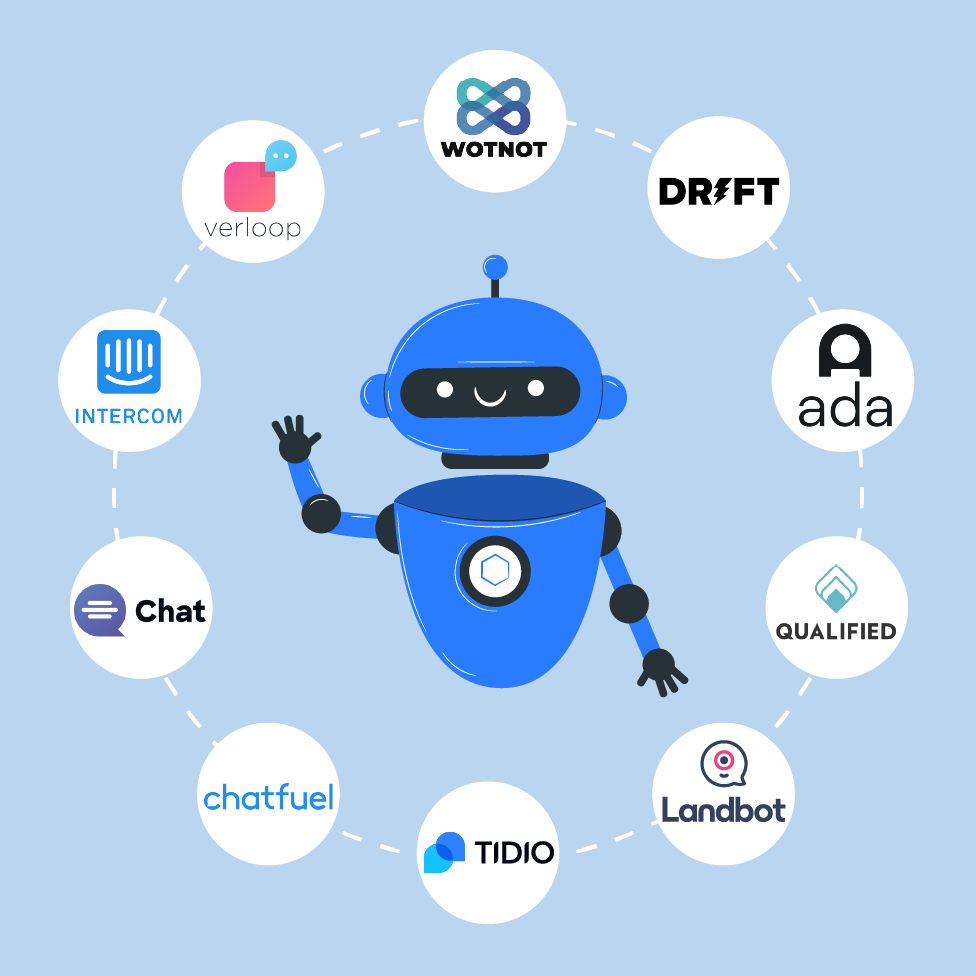
Ok, but how do I feed all my blog post to my chatbot?
Wait, a cautionary note before we start. The specific process might vary depending on your website's structure and the bot platform you're using. I'm going to give you an example using Python and RSS feeds from your blog, which is a pretty universal method.
Step 1: Grab Your Blog's RSS Feed. Every blog generally has an RSS feed. RSS, which stands for Really Simple Syndication, provides a streamlined way of accessing content updates from a website. It's like a rolling news ticker for your blog. Your RSS feed URL typically looks like this: https://yourwebsite.com/rss/ or https://yourwebsite.com/feed/.
Step 2: Use Python to Parse the Feed. You'll need a Python library called 'feedparser'. It helps to parse, or read, the RSS feed. Here's an example:
python import feedparser
# Replace with your RSS feed URL
feed_url = "https://yourwebsite.com/rss/"
feed = feedparser.parse(feed_url)
# feed.entries will have all your blog posts
for entry in feed.entries:
print(entry.title, entry.link, entry.summary)
This code will print out each blog post's title, link, and summary. You're effectively reading your blog now!
Step 3: Train Your Chatbot with the Blog Data Now you've got your blog data, it's time to feed it to your chatbot. The process would vary based on the platform you're using to build your bot. But it usually involves inputting this data into the bot's training model. For instance, if you're using Dialogflow, you might use their API to add these as 'Knowledge Bases'.
Python from google.cloud import dialogflow_v2 as dialogflow
# Dialogflow setup and authentication goes here...
client = dialogflow.KnowledgeBasesClient()
knowledge_base = dialogflow.KnowledgeBase(name="Your Knowledge Base Name")
knowledge_base.documents.append(
dialogflow.Document(
display_name=entry.title,
content_uri=entry.link,
content_type=dialogflow.Document.ContentType.HTML,
)
)
client.update_knowledge_base(knowledge_base)
In this example, the chatbot is being fed each blog post as a separate document in a 'Knowledge Base'. It uses the blog title as the document name and the blog link as the content. Each document helps train the bot.
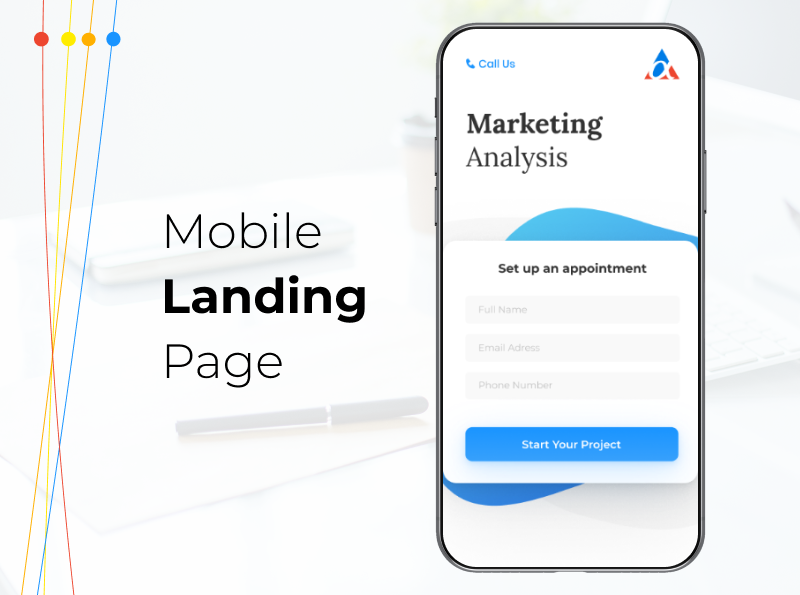
Latest experiments with Landing Pages, and what works:
1. Craft a Killer Headline: Studies have shown that you've got just 8 seconds to grab a visitor's attention. Now, that's less time than a bull rider gets! Your headline, it's your first and sometimes only shot at catching the eye. Make it compelling, make it irresistible. Like: "Boost Your Business with Our State-of-the-Art AI Solutions."
2. Nail Your CTA (Call to Action): A HubSpot study found that personalized CTAs converted 202% better. Now that's a number you can't ignore! Don't just say "click here", make it personal, make it about the user. "Get Your Personalized AI Solution Today!"
3. Optimize Loading Times: A study by Google found that 53% of mobile users leave if a webpage doesn't load within three seconds. It's like waiting for a slow elevator, nobody's got time for that! Use tools like Google's PageSpeed Insights to examine your load times. Then, get into your code, optimize your images, and streamline your scripts.
Here's a quick code sample using Python and a library called Pillow to optimize an image:
python from PIL import Image
# Open an image file
with Image.open('path/to/your/image.png') as img:
# Resize the image
img.thumbnail((800, 800))
# Optimize and save
img.save('path/to/your/optimized/image.png', optimize=True)
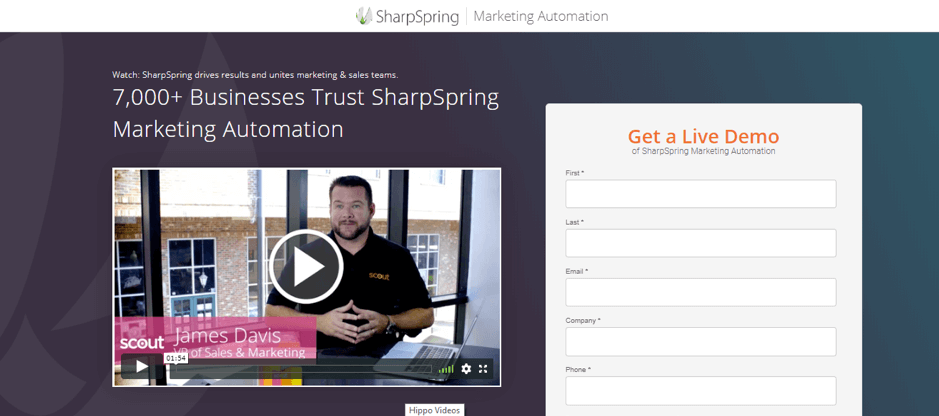
4. Use Videos: Did you know, including a video can increase conversions by 86%? It's like a supercharger for your landing page! Create a video showcasing your product, service, or team, and watch your engagement rocket.
5. A/B Testing: It's not enough to implement changes, you've got to test them. Invesp found that companies using A/B testing enjoyed a 45% uplift in lead-generation ROI. Try different headlines, images, CTAs, test them all, and let the numbers guide you.
Here's an example of how you can use Google Analytics to set up an A/B test:
javascript // Define two versions of the page
var variant1 = '/page-version-1';
var variant2 = '/page-version-2';
// Choose a version randomly
var chosenVersion = Math.random() < 0.5 ? variant1 : variant2;
// Redirect to the chosen version
window.location.href = chosenVersion;
// Track the version chosen in Google Analytics
ga('send', 'pageview', chosenVersion);
And there you have it, folks, the art and science of landing page optimization. Remember, a well-optimized landing page is your digital storefront, your brand's first impression. So, make it count. Code, test, refine, repeat. Happy optimizing!
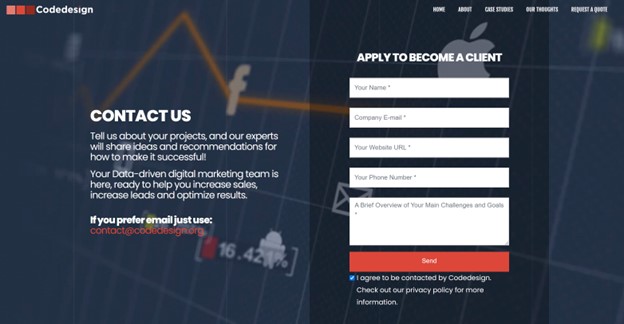
What do we always track on Landing Pages?
With GA4, you can track key metrics and events on your landing page that drive conversions. Think of it like a data-powered magnifying glass, revealing the microscopic actions that make or break your landing page's success.
1. Pageviews: Essentially, every time your landing page is visited. This is your digital footfall.
2. Bounce Rate: The percentage of visitors who navigate away after viewing only one page. If your bounce rate is high, your landing page might need some love.
3. Engagement Rate: A measure of how long users interact with your landing page. Are they spending quality time, or just a quick hello and goodbye?
4. Conversion Rate: How many visitors performed a desired action? Submitted a form? Clicked a CTA? This is where the rubber meets the road.
Implementing tracking for these metrics in GA4 involves using the Google Tag Manager and adding specific tags to your landing page. Here's a quick guide:
Step 1: Set up Google Tag Manager (GTM): If you haven't done it yet, you need to set up a GTM account, create a container for your website, and add the GTM container code to your website.
Step 2: Create a GA4 Configuration Tag: In your GTM dashboard, click "Add a New Tag" and select the GA4 Configuration tag type. Here, enter your GA4 Measurement ID (you can get this from your GA4 property settings).
Step 3: Define Triggers: You need to define a trigger for each tag. For example, a Page View trigger can be set to fire the tag on all page views, capturing all the traffic on your landing page. You can set a Click trigger for specific elements like a CTA button to track conversions.
Here's an example of a Click trigger setup:
javascript {
"trigger": {
"type": "CLICK",
"selector": "#cta-button",
"uniqueTriggerId": 1
},
"tag": {
"type": "GA4",
"config": {
"measurementId": "Your Prospect ID",
"eventName": "cta_click"
}
}
}
This triggers a click event on an element with the ID 'cta-button' and sends a 'cta_click' event to GA4.
Step 4: Publish Changes: Once you've set up all your tags and triggers, click on the "Submit" button in GTM to publish your changes.
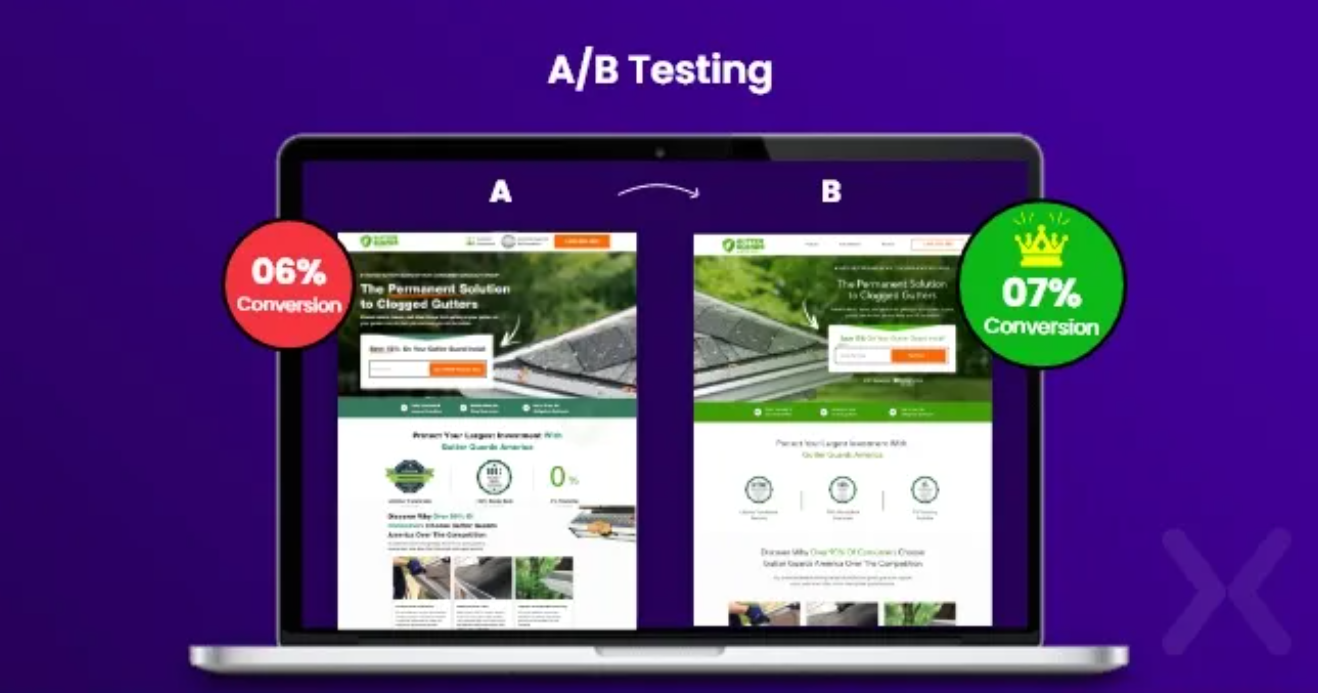
Using personalization on a Landing Page
The secret to personalizing a landing page? Audience segmentation and tailored content. Think of it like a concert where you play to the tune of each listener. With GA4, you can orchestrate this symphony with precision. Here's how.
Step 1: Define Your Audience Segments in GA4 In GA4, go to 'Audiences', and create your audience segments. You could segment your audience based on age, location, device, interests, behavior on your website, or a combination of these factors. For instance, consider an audience segment called "Young Tech Enthusiasts" - users between 18-25 years old who've viewed your blog posts on AI technology.
Step 2: Personalize Content Based on Audience Segment Once you've defined your segments, tailor your landing page content to resonate with each segment. Depending on the user, this might involve displaying different headlines, images, or CTAs. For instance, when a user from the "Young Tech Enthusiasts" segment visits, you might show a headline like "Stay Ahead with Our Cutting-Edge AI Solutions."
Step 3: Implement Personalization Using a Tag Manager and a Personalization Tool To implement this personalization, you can use Google Tag Manager with a personalization tool such as Google Optimize, Optimizely, or Dynamic Yield.
In your personalization tool, you can define variants of your landing page for each audience segment. Then, using GTM, you can load the appropriate variant based on the GA4 audience segment.
Here's an example using Google Optimize:
javascript dataLayer.push({
'event': 'optimize.activate',
'ga4_property_id': 'Your GA4 Measurement ID',
'optimize_container_id': 'Your Optimize Container ID',
'user_properties': {
'audience_segment': 'Young Tech Enthusiasts' // This would be dynamic based on the user
}
});
In this script, we're triggering an Optimize event, passing the GA4 Measurement ID, the Optimize Container ID, and a user property defining the audience segment. This information allows Optimize to display the appropriate landing page variant.
Remember, personalization is an ongoing journey. Keep experimenting, measuring, and refining based on user feedback and GA4 insights. Welcome to the era of tailored user experiences. Happy personalizing!
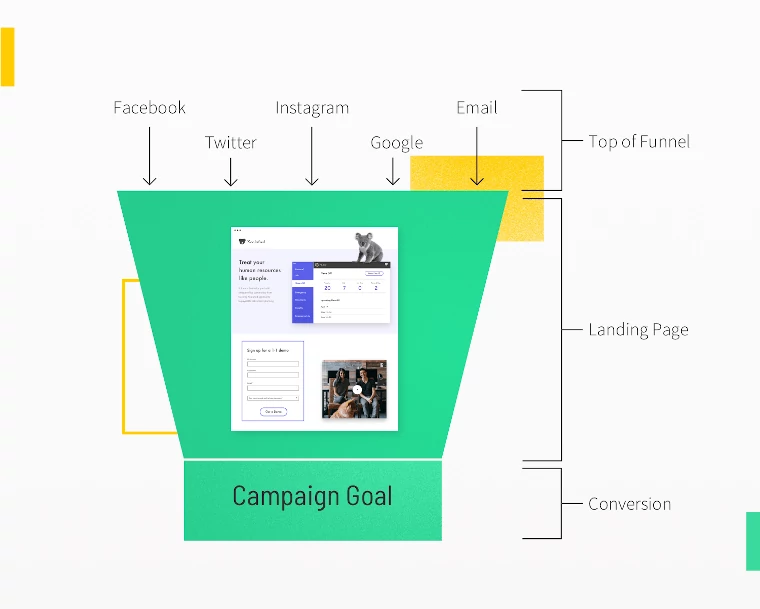
How do we optimize Landing Pages for our PPC campaigns?
hink of these as shape-shifters, morphing to match each visitor. Done right, they can supercharge your PPC campaigns.
1. Why Dynamic Landing Pages? To answer this, let's start with a question. Have you ever clicked a PPC ad only to land on a page that's not quite what you expected? That disconnect is jarring, right? Dynamic landing pages can eliminate this. They adapt their content to match the ad clicked, creating a seamless user experience and boosting conversions.
2. How Do Dynamic Landing Pages Work? A dynamic landing page uses URL parameters passed from your PPC ad to tailor the page content. It's like a chameleon, changing its colors to match its surroundings.
3. Implementation with a Content Management System (CMS): You can use a CMS platform, like WordPress or HubSpot, to create dynamic content. For instance, in WordPress, you can use plugins like "IFSO" to deliver dynamic content based on URL parameters.
Here's a code snippet using PHP in WordPress:
php // Fetch the URL parameter
$keyword = $_GET['keyword'];
// Use the parameter in your content
echo "Welcome to our website, $keyword users!";
In this example, when a user visits https://codedesign.org/?keyword=top_digital_marketing_agency, they'll see "Welcome to your top digital marketing agency!"
4. Pair Dynamic Landing Pages with PPC Campaigns: Now, it's time to incorporate this into your PPC campaigns. In Google Ads, you can use Keyword Insertion or Countdown functions in your ad copy. When setting up the final URL for your ads, include the dynamic parameters.
A URL might look like this: https://yourwebsite.com/?keyword={keyword}. Here, {keyword} will be replaced with the actual keyword that triggered the ad.
5. Test, Analyze, and Refine: Lastly, don't forget to continually test and tweak your landing pages and PPC campaigns. Use A/B testing to see which variants perform better. Track your results using Google Analytics, and refine your strategy based on data.
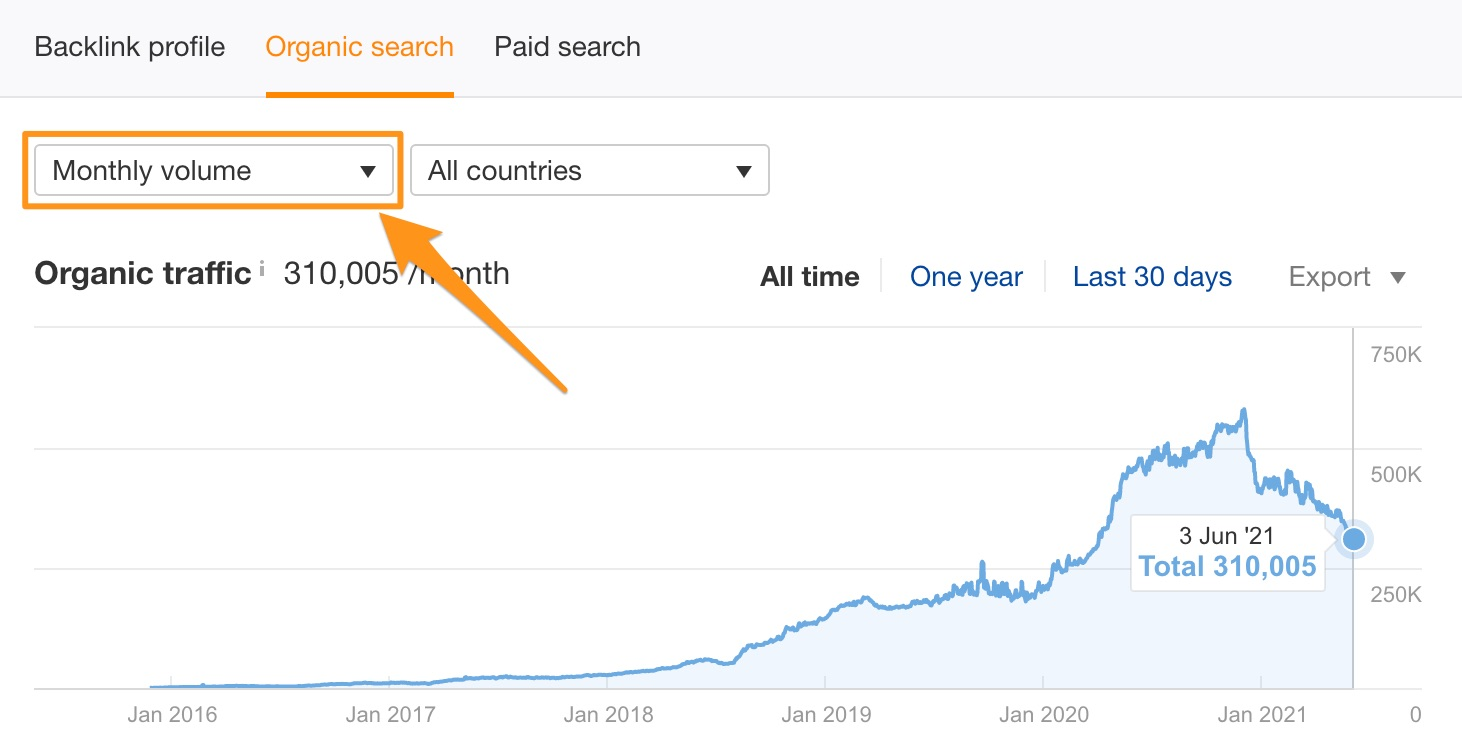
Does dynamic content it impact SEO?
Short answer is YES!
Dynamic landing pages change content based on factors like location, user behavior, or PPC campaign keywords. While this is great for personalization, it can create a challenge for indexing as Google's crawlers might not see all variations of the page.
Here's the dance step you need to remember: Google indexes pages based on their content when the Googlebot crawls them, not based on the various possible states the page might be in when different users visit.
That means if your page shows different content to Googlebot than it does to users (known as "cloaking"), you could be penalized. Here are some tips to ensure your dynamic pages are correctly indexed:
- Consistent Core Content: Ensure that key SEO elements (title tag, meta description, header tags, main body content) remain consistent across all variations of your page.
- Use Cookies Instead of URL Parameters: Where possible, use cookies to store personalization information instead of URL parameters. This ensures that Googlebot sees a consistent URL.
- Use Canonical Tags: If you have multiple URLs with similar content, using a canonical tag can tell Google which is the primary version to index.
- Meta Robots Tag: If certain versions of your page should not be indexed, use the "noindex" directive in a meta robots tag.
- Test with Google Search Console: Use the URL Inspection Tool in Google Search Console to see how Googlebot views your page.
Remember, dynamic landing pages can be great for user experience, but it's essential to ensure that they are also set up correctly for SEO. Get this balance right, and you'll be waltzing your way to digital marketing success!
FAQS - Frequently Asked Questions
Why is investing in website design crucial for business success?
Investing in website design is fundamental for business success as it serves as the digital storefront for your brand. A well-crafted website not only provides the first impression to potential customers but also acts as a central hub for your digital marketing efforts. In an era where consumers rely heavily on online research before making purchasing decisions, a professionally designed website ensures that your business stands out, delivers key messages effectively, and engages users efficiently. For instance, Codedesign, a digital marketing agency, has observed that businesses with optimized and visually appealing websites see significant improvements in user engagement and retention rates, which directly contribute to increased revenue and growth.
How does a well-designed website enhance brand identity and credibility?
A well-designed website significantly enhances brand identity and credibility by providing a visual representation of your brand's values and personality. Consistent use of colors, fonts, and imagery that align with your brand's guidelines helps in creating a memorable experience for visitors. This consistency not only strengthens your brand identity but also instills a sense of credibility and professionalism. According to studies, consumers are more likely to trust and engage with brands that have a professional online presence, highlighting the importance of a cohesive and well-thought-out website design.
Can a professional website design improve online visibility and reach?
Absolutely, a professional website design can significantly improve online visibility and reach. Through the integration of search engine optimization (SEO) best practices, such as responsive design, fast loading times, and keyword-optimized content, your website can achieve higher rankings in search engine results pages (SERPs). This increased visibility leads to more organic traffic, expanding your reach to a wider audience. Moreover, a visually appealing and navigable website enhances user engagement, further boosting your site's SEO performance and online presence.
What role does user experience play in website design?
User experience (UX) plays a pivotal role in website design, as it directly impacts how users interact with and perceive your website. A design that prioritizes UX ensures that the site is easy to navigate, loads quickly, and is accessible across all devices and platforms. This positive interaction enhances user satisfaction, encourages longer visit durations, and increases the likelihood of conversion. Data analytics have shown that websites optimized for UX see lower bounce rates and higher conversion rates, underscoring the critical importance of UX in website design.
How can a well-designed website lead to more conversions and leads?
A well-designed website can lead to more conversions and leads by creating a seamless and engaging user journey that guides visitors towards taking a desired action, such as making a purchase or signing up for a newsletter. Strategic placement of call-to-action (CTA) buttons, clear and persuasive messaging, and an intuitive layout are key elements that encourage users to convert. For example, by analyzing user behavior and A/B testing different design elements, businesses can optimize their websites to reduce friction points and enhance the conversion process, leading to an increase in leads and sales.
In what ways can website design give my business a competitive edge?
Website design can give your business a competitive edge by differentiating your brand in a crowded online marketplace. A unique, custom-designed website that reflects your brand's personality and values can make your business stand out to potential customers. Additionally, by incorporating the latest design trends and technologies, such as responsive design and fast loading speeds, you can offer a superior user experience compared to competitors. This not only attracts more visitors but also builds loyalty among existing customers, securing a competitive advantage in your industry.
How does investing in website design build trust and establish authority with customers?
Investing in website design builds trust and establishes authority with customers by showcasing professionalism, expertise, and attention to detail. A well-designed website with high-quality content, such as informative blog posts and case studies, demonstrates your knowledge and experience in your field, positioning your brand as an authority. Furthermore, incorporating elements such as customer testimonials and security badges can enhance trustworthiness, reassuring visitors of the credibility and reliability of your business.
What are the latest trends in landing page design and automation for B2B?
The latest trends in landing page design and automation for B2B focus on personalization, interactivity, and conversion optimization. Personalized content, based on the visitor's industry, role, or previous interactions, enhances relevance and engagement. Interactive elements, such as chatbots and animated CTAs, capture attention and provide instant assistance. Additionally, the integration of automation tools enables real-time lead scoring and nurturing, streamlining the conversion process. These trends are driven by the goal of creating a more tailored and efficient experience for B2B buyers, leading to higher conversion rates.
How can AI chatbots and personalization be integrated into website design?
AI chatbots and personalization can be seamlessly integrated into website design to enhance user experience and engagement. Chatbots can provide immediate assistance, answering questions and guiding users through the site, which is particularly effective in engaging visitors and increasing conversion rates. Personalization, driven by AI algorithms, can tailor the website content and recommendations based on the user's behavior, preferences, and past interactions, making the browsing experience more relevant and engaging. This level of customization encourages longer visits and higher conversion rates, as users feel the website caters specifically to their needs and interests.
What steps should businesses take to ensure their website design is optimized for PPC campaigns and SEO?
To optimize website design for PPC campaigns and SEO, businesses should focus on creating a user-friendly, responsive design that loads quickly across all devices. Incorporating keyword-rich content that aligns with the target audience's search intent improves SEO rankings and the relevance of PPC ads. Additionally, optimizing landing pages with clear, compelling CTAs and ensuring a seamless user journey from ad click to conversion are crucial for maximizing the effectiveness of PPC campaigns. Regularly analyzing performance data and user behavior can help in refining the design and content strategy, further enhancing the synergy between PPC and SEO efforts for optimal results.
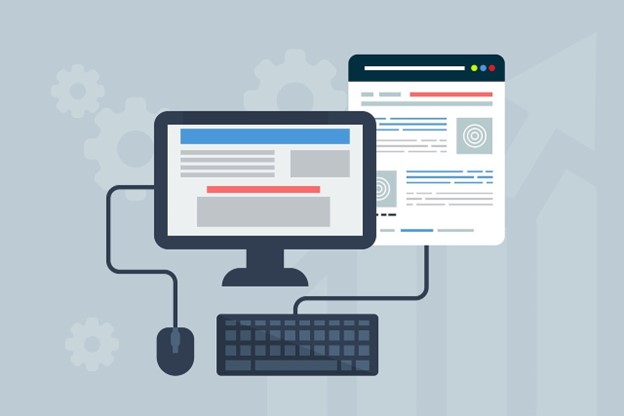

Add comment ×