12 min to read
Meetings are a staple in the workplace, but not all meetings are created equal. Some are productive and lead to positive outcomes, while others can be a waste of time, leaving attendees feeling frustrated and unproductive. The key to having successful meetings is twofold: preparing for the meeting and leading it effectively. In this blog post, we'll explore tips for productive meetings, including preparation strategies, leadership techniques, and tools to enhance meeting productivity.
CodeDesign is the leading digital marketing agency in Lisbon Portugal.
What is a Productive Meeting, and What Isn’t?
Before diving into the tips for successful meetings, defining what we mean by "productive meeting." A productive meeting is one that achieves its intended goals and objectives. Attendees leave the meeting feeling informed, engaged, and ready to take action. Characteristics of a productive meeting include clear communication, active participation from all attendees, and a focus on problem-solving and decision-making.
On the other hand, an unproductive meeting is one that doesn't achieve its intended goals and objectives. Attendees leave the meeting feeling frustrated, confused, and like they've wasted their time. Characteristics of an unproductive meeting include unclear communication, lack of engagement from attendees, and a focus on irrelevant topics or discussion points.
Read this complete guide on digital marketing funnel and then choose the right digital marketing channel for your business.
Preparation for a Productive Meeting
Preparation is key when it comes to having a productive meeting. One important aspect of preparation is scheduling the meeting in advance. This is where Outlook meeting scheduling comes in handy. Outlook is a popular email and calendar tool to help you schedule meetings efficiently.
When scheduling a meeting in Outlook, include all the necessary details such as the date, time, location, and duration of the meeting. You can also add a description or agenda for the meeting, which can help attendees come prepared with any necessary information or materials.
Inviting attendees to the meeting is another important step. In Outlook, you can easily invite others to the meeting by adding their email addresses to the invitation. Outlook will then email them the meeting details and a button to accept or decline the invitation.
Before sending out the invitation, confirm that the attendees you're inviting are essential to the meeting. Inviting too many people can lead to distractions and make staying focused on the intended goals and objectives difficult.
Providing relevant materials ahead of time is also important. In your Outlook invitation, you can attach any necessary documents or materials that attendees need to review before the meeting. This gives them time to prepare and ensures that the meeting can start on time and stay on track.
Tips for Leading a Productive Meeting
Leading a productive meeting is just as important as preparing for one. Here are some tips to keep in mind during the meeting:
First, start the meeting on time. Being punctual shows respect for other people's time and sets a positive tone for the meeting.
Also, encourage participation from all attendees. Everyone should be able to contribute their ideas, opinions, and feedback. This can be achieved by asking open-ended questions, actively listening to responses, and ensuring everyone can speak. Additionally, keep the conversation on track. It's easy for discussions to veer off-topic, but it's important to steer it back to the agenda items and goals of the meeting. Avoid tangents or unrelated discussions that can derail the focus of the meeting.
Lastly, summarize key points and action items before ending the meeting. This helps to ensure that everyone is on the same page and has a clear understanding of what needs to be done next. Assigning tasks and responsibilities to specific individuals is also helpful to avoid any confusion or misunderstandings.
Tools for Enhancing Meeting Productivity
In addition to effective meeting preparation and leadership, a variety of tools can help enhance meeting productivity. Here are some examples:
Visual aids such as charts, graphs, and diagrams can help illustrate complex concepts and make information easier to understand. They can be easily created using platforms like PowerPoint or Google Slides, and presented during the meeting.
Secondly, collaborative tools such as Google Docs or Trello enable attendees to collaborate in real time and keep track of action items and deadlines. These tools can be handy for remote teams, as they provide a centralized location for all necessary materials and information.
Thirdly, taking advantage of technology is also important. Video conferencing tools like Zoom can facilitate remote meetings and allow attendees to participate from anywhere. This can be especially useful for teams that work across multiple locations or time zones.
Lastly, note-taking tools such as Evernote or OneNote can help attendees capture important information and action items during the meeting. These notes can then be shared with other attendees, ensuring everyone is on the same page and has the necessary information.
Utilizing these tools allows meeting organizers and participants to enhance productivity, collaboration, and communication during meetings.
Read this guide on E-commerce supply chain and voice search optimization.
After the Meeting
After the meeting is over, there are still some steps you can take to ensure its productivity. Here are some tips:
First, follow up with attendees to ensure they understand their action items and deadlines. This can help ensure that everyone stays on track and meets their commitments.
Secondly, review the meeting notes and action items to ensure that you've captured everything accurately. Make any necessary updates or changes as needed to avoid confusion or misunderstandings.
Lastly, implement changes for future meetings. Take some time to reflect on what worked well and what could be improved, and make changes as needed to improve the productivity of future meetings. This will help ensure that future meetings are even more productive and successful.

Productive meetings are critical to the success of any organization. By defining what a productive meeting is and taking steps to prepare for and lead them effectively, you can ensure that your meetings are productive and lead to positive outcomes. Use tools and technology to enhance productivity, and follow up afterward to ensure that all attendees stay on track. By following these tips, you can master the art of productive meetings.
Some AI TOOLS to help with your meetings
Meetings are an essential part of business operations, and AI tools can streamline and enhance this aspect significantly. Here are the top AI tools to help with meetings:
-
Otter.ai: Otter.ai is a transcription service that leverages AI to provide real-time transcriptions of your meetings. You can easily search the transcriptions later for specific points or references. It's a great tool for ensuring everyone is on the same page post-meeting.
-
Clara: Clara is an AI-powered assistant that can schedule meetings for you. It integrates with your calendar and email, manages invites, finds mutually convenient slots for all participants, and even handles rescheduling if needed.
-
Voicea: Voicea uses AI technology to offer a virtual assistant, EVA, who attends your meetings, takes notes, and offers actionable insights. EVA can also highlight key moments from your meetings, so you don't miss anything important.
-
Zoom.ai: Zoom.ai is an automated assistant that integrates with your workplace and can schedule meetings, send out reminders, provide information about meeting attendees, and more.
-
x.ai: x.ai offers an AI personal assistant that can help with scheduling meetings. You can set your preferences, and the assistant will handle the rest, including coordinating with other participants.
-
Fireflies.ai: Fireflies.ai records, transcribes, and stores meetings, making it easy for team members to catch up if they missed one. It can even integrate with your CRM to keep client and project information updated.
By leveraging these AI tools, you can make meetings less of a hassle and more productive, giving you more time to focus on the matters at hand.
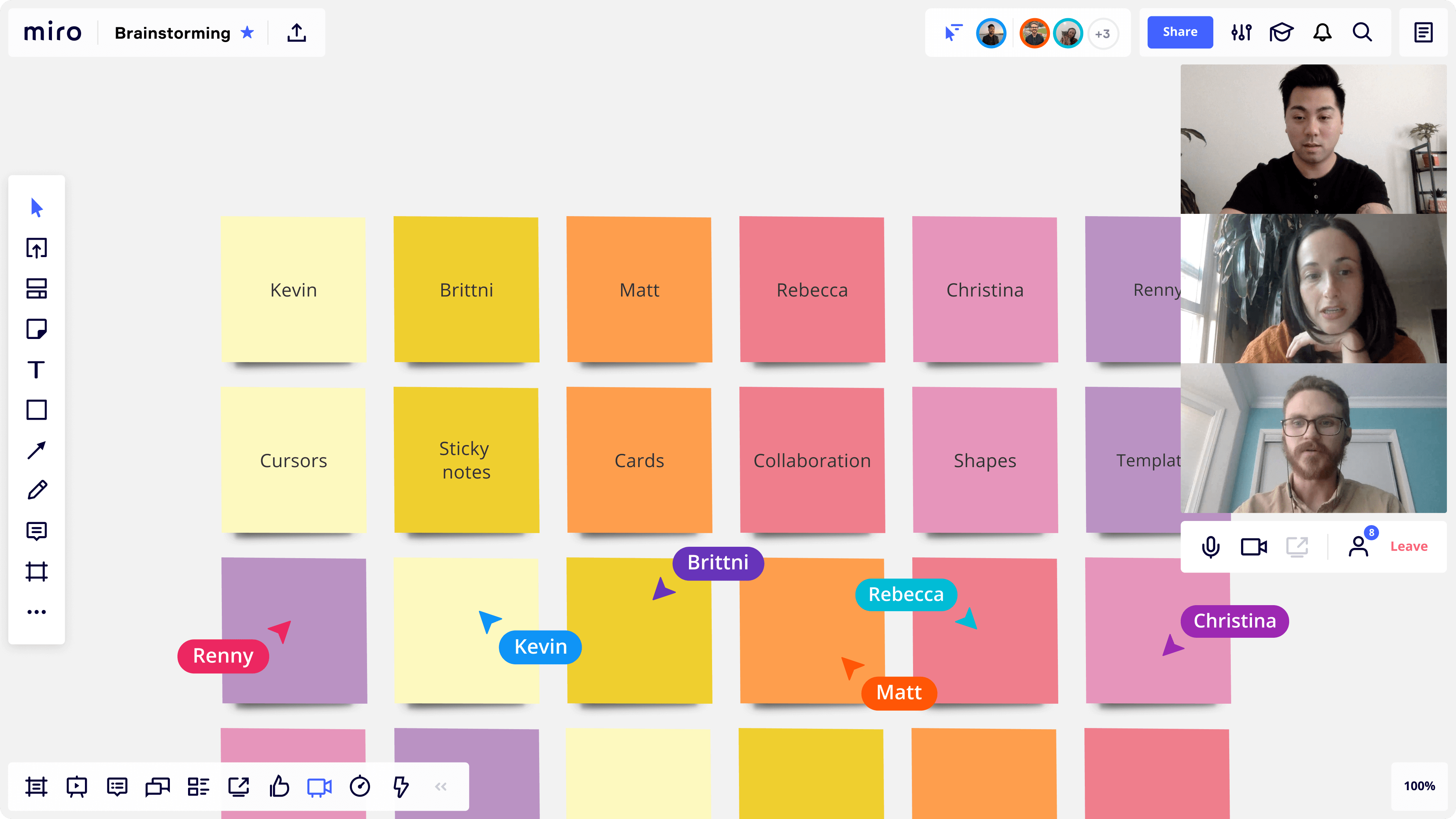
A few tips to remote teams that need to brainstorm
Brainstorming is an essential creative process, even more so in today's digital age. With the right approach and tools, online brainstorming can be just as effective as in-person sessions. Here are some of the best ways to facilitate online brainstorming:
- Use Collaborative Digital Tools: Tools like Google Docs, Miro, and Trello allow real-time collaboration and provide a shared space where ideas can be visually organized and manipulated.
- Virtual Whiteboards: Virtual whiteboard platforms like MURAL and Stormboard allow participants to write, draw, or place sticky notes, mimicking the experience of an in-person brainstorming session.
- Structured Brainstorming Methods: Utilize structured methods like mind mapping, the Six Thinking Hats, or the SCAMPER technique. They offer clear frameworks for idea generation, keeping the process focused and productive.
- Video Conferencing: Use video conferencing tools like Zoom or Microsoft Teams to simulate face-to-face interaction. Ensure everyone's video is turned on to facilitate non-verbal communication.
- Silent Brainstorming: Also known as "brainwriting," this technique involves everyone writing down their ideas independently before sharing them with the group. This method reduces biases and ensures everyone's ideas are heard.
- Breakout Rooms: If you have a larger team, consider using breakout rooms. Smaller groups can brainstorm on specific aspects of the problem or project, then return to the larger group to share their ideas.
- Time Boxing: Keep sessions focused and efficient by setting a time limit for brainstorming. This encourages participants to share their ideas freely without overthinking.
- Encourage Participation: Promote an inclusive environment where all ideas are welcome. Recognize each contribution to encourage continued participation.
- Follow Up: After the session, consolidate the ideas, distribute them to participants for further reflection, and determine next steps.
Remember, the key to effective online brainstorming is a combination of the right tools, clear structure, and an environment that encourages free thought and open communication. Happy brainstorming!
So, what tools did we try?
Online brainstorming can be a game-changer for businesses, and AI tools have made this process even more efficient and dynamic. Here are some of the top AI tools for online brainstorming:
- Stormboard: This tool utilizes AI to turn your initial ideas into a final plan. It allows team members to add ideas onto sticky notes, and the AI assists in organizing these ideas into structured plans.
- Miro: Miro is an online collaborative whiteboarding platform that incorporates AI features. It's excellent for brainstorming sessions, allowing real-time collaboration and offering pre-built templates for a variety of brainstorming techniques.
- Lucidspark: This virtual whiteboard integrates with Lucidchart and uses AI to convert freehand drawings into crisp shapes. This helps create a neat, easy-to-understand visual representation of your brainstorm.
- Ziteboard: An AI-powered whiteboard tool with real-time collaboration. Ziteboard helps teams visualize their ideas in a shared, creative space, making brainstorming sessions more efficient.
- Ayoa: Combining mind mapping software with task management features, Ayoa uses AI to help turn brainstormed ideas into actionable tasks, assisting in the complete lifecycle of an idea, from inception to execution.
- Ideanote: Ideanote uses AI to drive idea collection and management. It lets you collect ideas, rate them, and move the best ones forward—all in one platform.
- Ideaflip: This is a great tool for brainstorming and organizing ideas. Its AI component helps analyze and categorize ideas, making it easier to see patterns and connections.
Today we use Miro regularly.
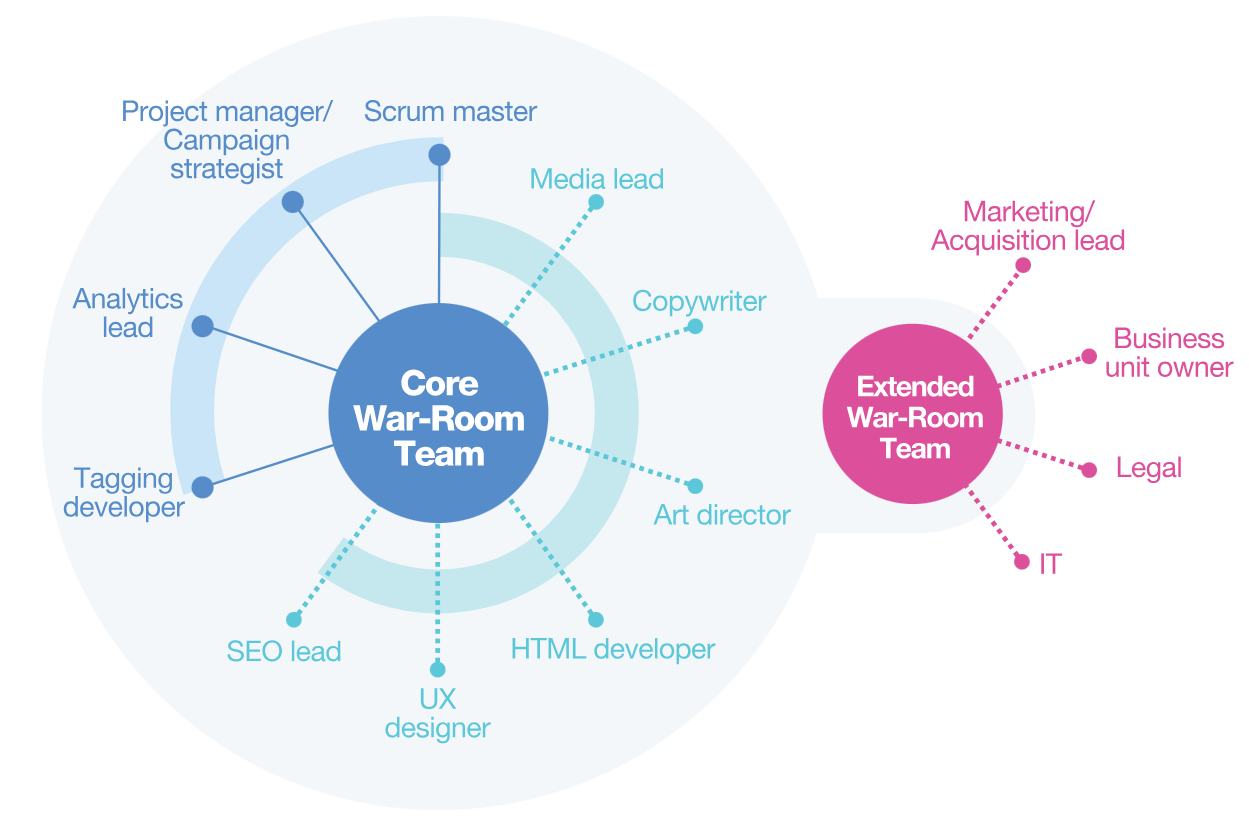
Codedesign Team uses an agile methodology to manage daily projects and the always busy pipeline.
Navigating the dynamic landscape of a performance digital marketing agency requires agility, adaptability, and swift decision-making. Implementing an Agile methodology can help meet these demands, ensuring you deliver optimal performance for your clients. Here's how to manage your agency with Agile:
1. Embrace Agile Principles Agile methodology is rooted in continuous improvement, flexibility, team collaboration, and quickly delivering high-quality, valuable outcomes. By adopting these principles, you can create an environment that responds swiftly to client needs, market trends, or campaign performance changes.
2. Create Cross-Functional Teams Agile thrives in teams where members possess varied skills and can perform multiple roles. A team might include strategists, creatives, SEO specialists, data analysts, and more. This versatility allows your agency to respond effectively to diverse client demands.
3. Break Down Tasks Large projects should be broken down into manageable tasks or "stories." Each story represents a unit of work that can be handled within a specific timeframe, known as a "sprint," usually lasting 1-4 weeks.
4. Implement Scrum or Kanban Scrum and Kanban are popular Agile frameworks. Scrum is based on regular sprints, with tasks chosen from a backlog, followed by a review and retrospective. Kanban visualizes workflow using boards and cards, aiming to improve efficiency by limiting the amount of work-in-progress.
5. Daily Stand-ups Daily short meetings help teams coordinate efforts, update on progress, and discuss challenges. This practice boosts transparency and ensures alignment with objectives.
6. Use Agile Tools Digital tools can support your Agile practices. Trello, Jira, Asana, or Monday.com help manage backlogs, sprints, Kanban boards, and facilitate effective communication within the team.
7. Regular Reviews After each sprint, hold a review to present the work to clients and get feedback. Incorporate this feedback in the next sprint, allowing for continual improvement and adjustment to maximize campaign performance.
8. Foster a Collaborative Culture Agile is not just a methodology; it's a mindset. Encourage open communication, active collaboration, and collective problem-solving. This atmosphere will allow your team to adapt quickly and effectively to any changes or challenges.
Adopting Agile in a performance digital marketing agency can lead to more effective campaigns, satisfied clients, and a motivated, productive team. Remember, it's a journey of continuous improvement and adaptation.
CODEDESIGN
As a full-service digital marketing agency, we're passionate about harnessing the power of data, technology, and creativity to help businesses like yours cut through the noise and reach their true potential. Our innovative strategies, tailored to your unique needs, ensure that your brand isn't just visible in the digital realm, but memorable. With Codedesign as your digital partner, let's navigate the intricate web of the digital world and transform your digital dreams into tangible success. Let's connect. Let's create. Let's conquer the digital world together!
FAQS - Frequently Asked Questions
What are the key components of a productive meeting?
The key components of a productive meeting include a clear objective, a well-structured agenda, a predefined list of participants, time management, and effective facilitation. A productive meeting starts with a clear purpose, ensuring that every participant understands the meeting's goals. The agenda should outline topics to be discussed, with allocated times to keep the meeting focused and efficient. Only relevant stakeholders should be invited to participate to maintain focus and efficiency. Effective time management, including starting and ending on time, is crucial. Lastly, skilled facilitation is needed to guide the discussion, encourage participation, and ensure the meeting stays on track.
How important is the meeting agenda for productivity?
The meeting agenda is crucial for productivity. It serves as a roadmap, guiding the discussion and ensuring that the meeting covers all necessary topics within the allotted time. A well-prepared agenda sets clear expectations, helps participants prepare in advance, and facilitates focused and efficient discussions. It can also prevent the meeting from going off-topic and help track progress towards the meeting's objectives.
What strategies can ensure active participation in meetings?
To ensure active participation in meetings, use strategies like distributing the agenda in advance, asking open-ended questions, rotating meeting leadership, utilizing breakout sessions for larger groups, and employing technology to facilitate interactive participation. Encouraging feedback and ideas from all participants and recognizing contributions can also enhance engagement. Creating a safe and open environment where everyone feels valued and heard is key to fostering active participation.
How can meetings be effectively timed and scheduled?
Meetings can be effectively timed and scheduled by choosing a time when most participants are likely to be focused and available. Avoid scheduling meetings first thing in the morning, directly after lunch, or at the end of the workday. Use tools like shared calendars to find common availability and consider time zones for remote participants. Keep meetings as short as necessary to cover the agenda, and always start and end on time to respect participants' schedules.
What role does technology play in enhancing meeting productivity?
Technology plays a significant role in enhancing meeting productivity by facilitating remote participation, enabling real-time collaboration, and providing tools for better organization and follow-up. Video conferencing software allows participants to join meetings from anywhere, while collaboration tools enable document sharing and editing in real time. Project management and meeting agenda software help in organizing and tracking action items and decisions made during meetings.
How can remote meetings be made more effective?
Remote meetings can be made more effective by ensuring all participants have access to and are familiar with the necessary technology. Use video conferencing to facilitate face-to-face interaction and engagement. Set and share an agenda in advance, encourage participation by calling on individuals, and use collaborative tools for real-time engagement. Regularly check in with participants to ensure they are engaged and understand the discussion. Lastly, follow up with meeting notes and action items to reinforce accountability.
What are some common pitfalls in meeting management?
Common pitfalls in meeting management include lack of a clear purpose, poorly defined agenda, inviting too many participants, insufficient time management, and inadequate follow-up. Meetings without a specific goal can lead to unfocused discussions, while a vague agenda can result in important topics being overlooked. Too many participants can dilute the conversation, and poor time management often leads to meetings running over their scheduled time. Finally, failing to follow up on action items can result in a lack of accountability and progress.
How can meeting outcomes be effectively followed up?
Meeting outcomes can be effectively followed up by summarizing the meeting's key points, decisions, and assigned action items in written form and distributing them to all participants shortly after the meeting. Set clear deadlines for action items and assign responsibility to specific individuals. Use project management tools to track progress on action items and schedule follow-up meetings or check-ins as necessary to ensure accountability and progress towards goals.
What are the benefits of concise and focused meetings?
Concise and focused meetings save time and resources, increase productivity, and improve participant engagement. By keeping meetings short and to the point, participants are more likely to stay focused and contribute effectively. This can lead to faster decision-making, more efficient problem-solving, and increased satisfaction among participants, as their time is being used effectively.
How can leaders improve their meeting facilitation skills?
Leaders can improve their meeting facilitation skills by clearly defining the meeting's purpose and objectives, preparing a structured agenda, and communicating expectations to participants beforehand. During the meeting, effective facilitators actively listen, encourage participation, manage time wisely, and keep discussions on track. After the meeting, they ensure follow-up on action items. Continuous learning through feedback, training, and observing skilled facilitators can also enhance facilitation skills.


Add comment ×