6 min to read
How Do Tracking Pixels Affect Site Speed?
![]()
Tracking Pixels
As a business owner, you know that tracking pixels are an important part of your marketing strategy.
But what you may not know is how they can affect your site speed. If not used correctly, tracking pixels can slow down your site significantly. In this article, we'll explain what tracking pixels are and how to use them without compromising your site speed.
CodeDesign is a leading digital marketing agency ranked #1 in Lisbon, Portugal. You could work with us to accelerate your business growth.
What Are Tracking Pixels?
![]()
What are tracking pixels?
A tracking pixel, also known as a web beacon, is a 1x1 transparent image that is embedded on a web page or in an email. When the page is loaded or the email is opened, the tracking pixel sends a message to the server, indicating that it has been seen.
This tiny image can have a big impact on site speed. The more tracking pixels you have on your page, the longer it will take to load. This is because each tracking pixel requires its own HTTP request, which adds time to the loading process.
If you're using tracking pixels for email marketing, make sure you're using a reliable service that minimizes the number of pixels it sends. And if you're using them on your website, try to keep the number of pixels to a minimum.
What Do Tracking Pixels Do?
![]()
How tracking pixels work?
Tracking pixels are often used on websites to track user behavior. When a user visits a page with a tracking pixel, the pixel is loaded from the web server and embedded into the page. It then communicates with a third-party server, usually a marketing or analytics provider, to send information about the page view.
As you can imagine, this can have a negative impact on website speed. Every time a user visits a page with a tracking pixel, the pixel has to be loaded from the server and embedded into the page. This takes time and can slow down the loading of the page.
In some cases, tracking pixels can be blocked to improve website speed. You can use an extension like Ghostery to block tracking pixels and improve site performance.
How Do Tracking Pixels Affect Site Speed?
![]()
How Do Tracking Pixels Affect Site Speed?
You may be wondering how tracking pixels affect site speed. Well, to put it simply, they can have a significant impact.
Tracking pixels are tiny images that are used by advertisers to track the success of their campaigns. They're often placed on web pages in the form of 1x1 transparent GIFs. While they don't necessarily have to slow down a website, if there are too many of them—or if they're not optimized correctly—they can create significant drag on page load times.
As a general rule, you should try to keep the number of tracking pixels on your pages to a minimum. And whenever possible, make sure they're properly optimized so they don't slow down your site.
Tips for Reducing the Impact of Tracking Pixels on Site Speed
When it comes to site speed, tracking pixels can have a significant impact. Here are a few tips for reducing the impact of tracking pixels on your site:
1. Try to limit the number of pixels you use.
2. Place the pixels as close to the bottom of your page as possible.
3. Use asynchronous code whenever possible.
4. Minimize the size of the tracking pixels.
5. Make sure all of your tracking pixels are loading from the same domain.
The Future of Tracking Pixels and Site Speed?
Now that you understand how tracking pixels work and how they can affect your site speed, the next question is: what's the future of tracking pixels? Will they always be a necessary part of website design and development?
Honestly, it's hard to say. There are pros and cons to using tracking pixels, and it really depends on the needs of each individual website. Some websites may find that they need tracking pixels for marketing or analytic purposes, while others may be able to get away without them.
At the end of the day, it's up to you as the website owner to decide whether or not tracking pixels are worth the potential impact on site speed. But it's important to be aware of all the facts before making a decision.
How Can I Test My Site Speed?
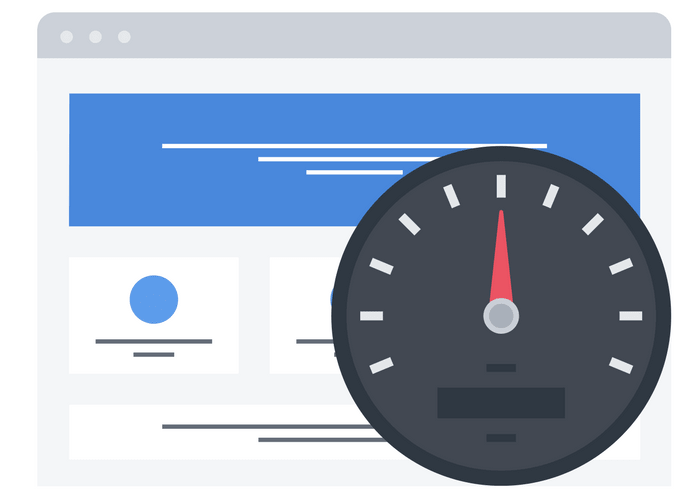
site speed
Now that you understand how tracking pixels work and how they can impact your site speed, it's time to take steps to improve your site's performance. Fortunately, there are a number of tools you can use to test your site's speed and get recommendations on how to improve it.
One of the most popular tools is Pingdom, which tests the load time of a web page and provides a detailed report on what's slowing it down. It also offers suggestions for fixing the issues it finds.
Other popular tools include GTMetrix and WebPageTest. All three offer free and paid versions, so be sure to check them out and find the one that best suits your needs.
What Are Some Common Site Speed Issues?
One of the most common site speed issues is excessive tracking pixels. These are images that are placed on webpages by third-party advertisers and trackers, in order to collect data about users' browsing behavior. While they can be helpful for measuring the performance of ads and measuring audience engagement, too many tracking pixels can bog down your website's loading speed.
Other common site speed issues include oversized images, unoptimized code, and too many plugins. If your site is experiencing any of these problems, you may need to take some steps to optimize it for faster loading times.
What Are Some Alternatives to Tracking Pixels?
Tracking pixels are a necessary part of online marketing, but they can also have a negative impact on site speed. Fortunately, there are a few alternatives that you can use to keep track of conversions without bogging down your site.
One option is to use a third-party pixel tracker like Facebook Pixel or Google Analytics. These trackers are hosted on separate servers, so they won't affect the speed of your website. However, they do require some setup and integration, which can be a bit daunting for novice users.
Another option is to use image tracking. This involves embedding a small tracking image into your website pages. When someone clicks on the image, it sends a tracking signal to the server. While this method is less accurate than pixel tracking, it doesn't require any setup or integration and it won't slow down your website.
Conclusion
The tracking pixels are used by webmasters and advertisers to track website traffic and measure the effectiveness of online ads.
Though harmless in and of themselves, the tracking pixels can have a negative effect on website speed, especially if multiple trackers are used. This is because each pixel requires a separate HTTP request, which can slow down page loading times.
Fortunately, there are ways to minimize the impact of tracking pixels on site speed. One is to use a pixel blocker, which will prevent the pixels from loading. Another is to use a data compression service like Google's PageSpeed Insights, which will combine all of the pixels into one HTTP request.
Regardless of how you choose to deal with tracking pixels, it's important to be aware of their potential impact on site speed.

About Bruno GavinoBruno Gavino is the CEO and partner of Codedesign, a digital marketing agency with a strong international presence. Based in Lisbon, Portugal, with offices in Boston, Singapore, and Manchester (UK) Codedesign has been recognized as one of the top interactive agencies and eCommerce agencies. Awarded Top B2B Company in Europe and Top B2C company in retail, Codedesign aims to foster personal relationships with clients and create a positive work environment for its team. He emphasizes the need for digital agencies to focus on data optimization and performance to meet the increasingly results-driven demands of clients. His experience in digital marketing, combined with a unique background that includes engineering and data, contributes to his effective and multifaceted leadership style. |

About CodedesignCodedesign is a digital marketing agency with a strong multicultural and international presence, offering expert services in digital marketing. Our digital agency in Lisbon, Boston, and Manchester enables us to provide market-ready strategies that suit a wide range of clients across the globe (both B2B and B2C). We specialize in creating impactful online experiences, focusing on making your digital presence strong and efficient. Our approach is straightforward and effective, ensuring that every client receives a personalized service that truly meets their needs. Our digital agency is committed to using the latest data and technology to help your business stand out. Whether you're looking to increase your online visibility, connect better with your audience, get more leads, or grow your online sales. For more information, read our Digital Strategy Blog or to start your journey with us, please feel free to contact us. |
CodeDesign is leading:
- Digital Agency
- Digital Marketing Agency
- Digital Ecommerce Agency
- Amazon Marketing Agency
Feel free to contact us to see the unprecedented growth of your business.
Feel free to contact us to see the unprecedented growth of your business.

Add comment ×