7 min to read
Essential Tips for Ensuring Slack Security in Your Organization
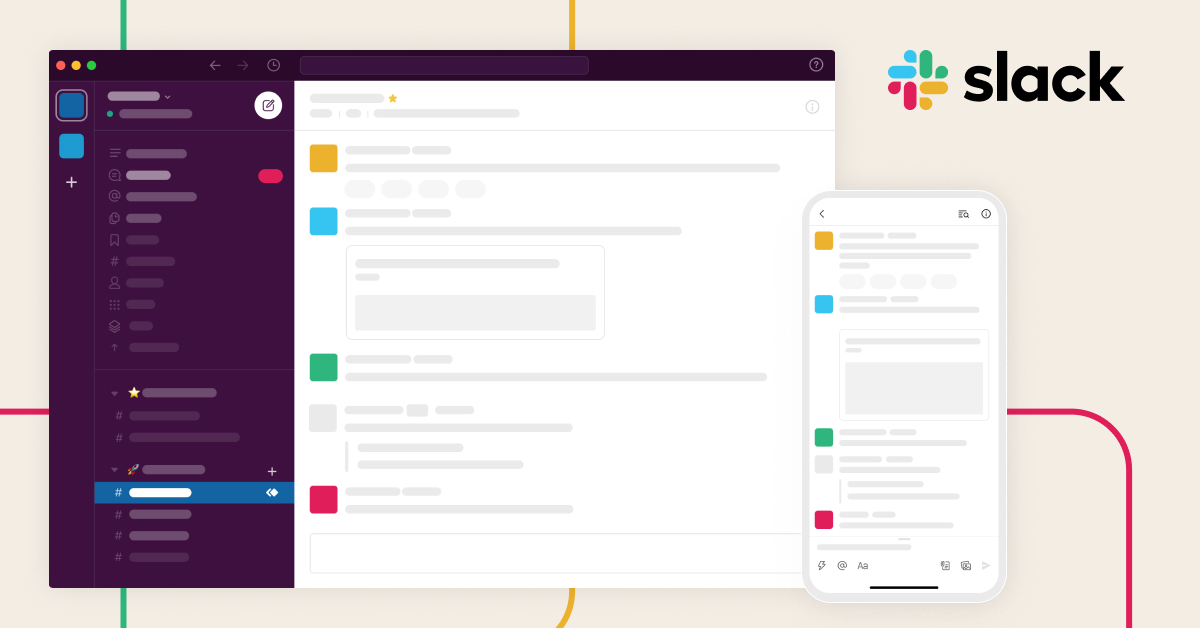
How we use Slack to Supercharge Client Collaboration
Working effectively with clients is crucial for any digital agency, and at Codedesign, we've found that using Slack can offer a myriad of advantages. Let's explore how Slack helps us enhance communication, streamline project management, and deliver top-notch results for our clients.
Real-Time Communication
Instant Messaging
Slack's real-time messaging capabilities mean that we can quickly address client questions, provide updates, and resolve issues without the delays of email. This immediacy ensures that projects stay on track and that clients feel supported every step of the way.
Example: During a major Google Ads campaign launch, a client had last-minute concerns about ad copy. Using Slack, we were able to make instant adjustments and get approval within minutes, ensuring the campaign launched on time and met their expectations.
Channels for Organization
We create dedicated channels for each client project, which keeps all related discussions, files, and updates in one place. This organization makes it easy for team members and clients to find information quickly and stay updated on project progress.
Example: For a large e-commerce SEO project, we set up separate channels for keyword research, on-page optimization, and link-building strategies. This structure allowed the client to follow along and provide input on specific aspects of the project without getting overwhelmed by unrelated discussions.
Efficient Project Management
Integration with Tools
Slack integrates seamlessly with various project management tools like Trello, Asana, and Jira. These integrations allow us to manage tasks, track progress, and update clients without leaving Slack, saving time and reducing the risk of miscommunication.
Example: When managing a complex programmatic media buy, we integrated our Trello board with Slack. This setup allowed the client to see task updates and progress in real time, leading to smoother collaboration and timely adjustments based on performance data.
Automated Reminders and Notifications
Slack's automation features help ensure that no task falls through the cracks. We can set up reminders for deadlines, meetings, and key milestones, keeping both our team and our clients on schedule.
Example: For a Meta Ads campaign, we set up automated reminders for key reporting deadlines and optimization check-ins. These reminders helped us consistently deliver reports on time and make data-driven optimizations that improved campaign performance by 20%.
Enhanced Collaboration
File Sharing and Feedback
Sharing files and getting feedback is a breeze with Slack. Clients can easily review and comment on documents, images, and videos, leading to faster approval cycles and more dynamic collaboration.
Example: In a website redesign project, we used Slack to share design mockups and gather client feedback. The quick feedback loop enabled us to make iterative changes and finalize the design 30% faster than our usual timeline.
Huddles and Video Calls
For more in-depth discussions, Slack's huddle and video call features are invaluable. We can jump on a call directly from a chat, making it easy to clarify details, brainstorm ideas, and build stronger client relationships.
Example: During a strategic planning session for a comprehensive digital marketing campaign, we used Slack's video call feature to collaborate with the client's team. This face-to-face interaction helped us better understand their vision and tailor our strategies to their specific needs.
Transparent Client Relationships
Activity Logs
Slack keeps a detailed log of all communications and activities, providing a transparent record that our team and clients can refer to. This transparency builds trust and ensures everyone is accountable.
Example: For an advanced analytics project, having a record of all Slack communications allowed us to track decision-making processes and ensure that all parties were aligned on the data interpretations and subsequent actions.
Customizable Notifications
Clients can customize their notification settings to receive updates on what matters most. Whether it's major project milestones or daily task updates, clients stay informed without being overwhelmed.
Example: A client managing multiple projects appreciated the ability to set notifications for only critical updates. This customization helped them stay on top of key developments without getting bogged down by less urgent details.
At Codedesign, using Slack has transformed how we work with clients. From real-time communication to efficient project management and enhanced collaboration, Slack's features enable us to deliver exceptional results while maintaining transparent and responsive client relationships. If you want to elevate your digital marketing strategies, the Codedesign team is here to help. Visit Codedesign.org to learn more about our services and how we can drive your business forward.
Companies utilize various communication tools when they want to boost and streamline communication within their company. One of the most popular ones is Slack.
What makes this software so great is that it makes access to everyone who works for your business very easy and makes you feel as if you are talking to them face-to-face. It's safe to say that Slack is a perfect replacement for emails because it's very fast and practical.
However, since it is widely known that the online world is full of various frauds and phishing attempts, it’s of huge importance to protect this app (and concurrently, yourself too) from them. If you would like to know how you can achieve that, then scroll below to find out more!
In order to make sure we work safely with our clients here is a list os precautions and tips we do all the time. These ones ensure all is well
Rely On The Domain Whitelisting
Why is this such a good idea? Namely, there are plenty of Slack security solutions that can allow you to effectively protect yourself, and your staff, however, this one, is by far one of the best ones. How come?
Well, that’s because it will allow you to limit access to any Slack account based on the network. In a nutshell, having the proper credentials to log in to the company's workspace won't be enough unless the traffic network is whitelisted.
In addition, you can restrict access to only certain workspaces that are on the network. This is generally a very beneficial strategy that you can rely on, whenever you want to prevent anybody who’s on your network from entering the workspace that isn’t approved.
The Onboarding Of Workers And Guest Users
There are various risks that come with employing Slack, and a lot of them have to do with the frailty of its code. This is something that every firm needs to know, even though there’s nothing in particular that you can do to change that.
Besides this one, the security risks that come with this tool come from user error. That's normally the situation with the right off-boarding and on-boarding of Slack user accounts for external guests, as well as internal workers.
If both are left in the workspace after they no longer collaborate with the business, they may still have access to different sensitive information that’s perceived as confidential. If you want to prevent this from happening, then you need to do the following:
Consider adding off-boarding and onboarding of all Slack accounts to the traditional worker onboarding and termination procedures. In these instances, it's crucial to regularly communicate with your HR department. Your IT sector, or whoever handles making and deleting Slack user accounts must know exactly when they are supposed to delete and/or make user accounts. Bear in mind that the longer the terminated employee stays in the system the bigger risks are involved in terms of breaching Slack security.
If your company allows external guests to come, then you need to enforce a policy that’s going to remove these guests as soon as their engagement and collaboration with you is over.
Are You Familiar With Slack Encryption?
This app utilizes different cloud servers to protect user information, as well as account data, and it normally uses various encryption strategies to ensure that both of these things are secured the right way.
A few years ago, this company dealt with a major hack, which encouraged them to double their efforts in order to make sure that something like this never occurs again. So what did they do?
Namely, they included a variety of different features to ensure that the safety of their users is taken to the next level. These are the methods that they usually employ:
- Encrypting data at rest and in transit (this refers to the messages that are sent through their app)
- Identifying management tools that will enable them to have better control over who is accessing a particular workspace
- Supporting a single sign-on in order to decrease exposure to a minimum
- Domain-claiming to offer better control over who can utilize the workspace, along with limiting users to particular email address domains
Opt For Multi-Factor Authentication
If you want to take your security up a notch, then you need to opt for Multi-factor authentication. What makes it so beneficial? It prevents anybody (besides the person who owns the account) from getting access, even if they have the username and password.
Instead of instantly gaining access to your account, you will be asked to provide other pieces of information. If you are a workspace administrator, then it would be advisable to make 2FA for all of your Slack members. Even though the level of this type of security highly depends on the format, it’s undoubtedly a huge layer of protection.
An IdP is going to provide SSO with merged MFA and various other security controls, such as Conditional Access that are capable of automating authorization while, at the same time, boosting IT’s operational efficacy.
Just bear in mind that not every MFA is the same. How come? Namely, there are authentication elements that are phishing-resistant and can be run only by the managed devices that are approved by your business.
Private Slack Channels Are A Good Idea Too!
Private channels are generally always a good idea because they provide a safe space to all the members that are part of it, while, simultaneously, restricting access to anyone who is perceived as unauthorized.
In other words, private Slack channels are ideal for all the employees who want to discuss upcoming projects that are related to the organization they work for, share confidential information, talk about acquisitions and mergers, and many other important information.
By opting for private channels, as an administrator you can make sure that no confidential information is ever leaked and exposed to unauthorized individuals.

Slack, just like many other communication tools comes not only with different advantages but specific risks as well. However, as you can see there are a lot of things that you can do to keep all your sensitive information safe.
If you're looking to partner with an agency that leverages the power of Slack for seamless collaboration, Codedesign is your ideal choice. Our team uses Slack to enhance communication, streamline project management, and ensure real-time responsiveness. This means you'll experience faster decision-making, more organized project updates, and a transparent process that keeps you in the loop every step of the way.
At Codedesign, we believe in fostering strong client relationships through efficient and effective communication. By integrating Slack into our workflow, we provide a dynamic and engaging platform that facilitates instant feedback, quick adjustments, and ongoing support. Contact Codedesign today to discover how we can elevate your digital marketing strategies and deliver outstanding results for your business.

Add comment ×