12 min to read
This article is for all social media managers out there. As a digital marketing agency expert in Social Media we have several MAC users focusing on constant optimization.
Using your macOS device can boost your productivity and help you get things done faster as a social media manager. However, if your Mac is not working properly, you won’t be able to design faster or manage social media tools correctly.
Here are six tips to help you speed up your Mac and save time and effort – keep reading!
Link Your Mac with iPhone
You will find it a lot easier to get tasks done as a social media manager if you use your iPhone and Mac at the same time. Here are some of the features you access by linking your iPhone with your Mac:
- Handoff: This continuity feature allows you to start a task on one Apple device and then pick it up and continue it on another device without losing your progress. For instance, you could start writing an email on your iPhone and then finish it on your MacBook. Handoff works with several apps, including Mail, Safari, Pages, Numbers, Keynote, Maps, Messages, Reminders, Calendar, and Contacts.
- FaceTime: This is Apple's video and audio calling service. You can use FaceTime on any Apple device with a front-facing camera, such as an iPhone, iPad, iPod touch, or Mac. With FaceTime, you can have one-on-one conversations or group calls with up to 32 people.
- AirDrop: This is a file transfer service provided by Apple. Bluetooth and Wi-Fi allow users to send photos, videos, contacts, locations, and more between nearby Apple devices. This can be done without the need for a mail or a message service, and without setting up any connection. It's a quick and secure way to share files.
- AirPlay: This is a proprietary protocol suite developed by Apple that allows wireless streaming of audio, video, and photos, along with related metadata between devices. It lets you stream media content from one Apple device to another. For example, you could pour a video from your iPad to your Apple TV, or stream music from your iPhone to a set of AirPlay-compatible speakers.
- iCloud: This is Apple's cloud storage and cloud computing service. iCloud securely stores your photos, videos, documents, music, apps, and more — and keeps them updated across all your devices. It also helps you locate lost devices. iCloud includes services like iCloud Drive (for file storage), Photos (for photo backups), Contacts, Mail, Calendar, Reminders, and more. You can also use iCloud to backup your iPhone, iPad, and iPod touch, and to collaborate in real-time in Pages, Numbers, and Keynote.
However, using these features will be difficult if your iPhone is slow. You can follow this link to free up storage from your iPhone and ensure you can use your iPhone and Mac simultaneously without problems.
Update Your macOS
Outdated macOS can become a security risk and stop you from using updated software. To ensure that you don’t run into unnecessary lags and can boost the safety of your data, you should keep your Mac updated. It’s unnecessary to update your Mac to the newest version as soon as a new update is released. You should consider waiting for a stable update of macOS to ensure that your system doesn’t freeze up or slow down because of the problems that a new OS might contain.
Outdated macOS versions can pose a significant security risk and hinder your ability to use the latest software updates. As cyber threats become increasingly sophisticated, a current operating system is crucial for protecting your digital data. Each update to macOS generally includes patches and fixes to security vulnerabilities that have been discovered, ensuring that your system remains safeguarded against potential threats.
Additionally, software developers usually update their applications to be compatible with the latest versions of operating systems, meaning that to enjoy the full features and benefits of various apps, keeping your Mac up-to-date is necessary. An outdated macOS may not support newer versions of software, limiting your ability to use these applications to their full potential and in some cases, leaving you unable to use them at all.
While it's important to keep your Mac updated, it's not always beneficial to install the newest version of an OS immediately after its release. Although Apple extensively tests its software updates, it's nearly impossible to catch all potential issues before public release. Newly released macOS versions may contain bugs or compatibility issues that could result in system instability, causing your Mac to freeze, slow down, or encounter other problems.
For this reason, you might want to consider waiting for a stable update of macOS before upgrading. Apple usually releases updates shortly after the initial rollout to fix users' reported issues. These updated versions tend to be more stable, reducing the likelihood of experiencing performance issues after updating.
However, while waiting for stability is often a wise move, it's also essential not to delay updates too long. Outdated systems can be vulnerable to security risks, so always balance the desire for stability with the need for enhanced security features and the latest patches.
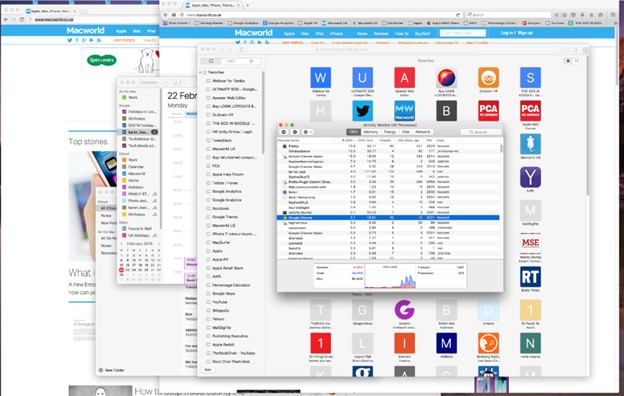
Close Background Apps Regularly
The unwanted apps running in your Mac's background can cause macOS to slow down. If you want your Mac to run faster, you should be careful about closing the background apps so RAM is free and all apps can run smoothly. You can click on the Apple logo in the top left corner to access the Force Quit application and shut down any processes you don’t need to use.
Mac computers are renowned for their speed and performance. However, like any other computer, your Mac can slow down over time. One common culprit behind a sluggish Mac is the applications that run silently in the background, consuming system resources like processing power and memory. By properly managing these background applications, you can enhance the performance of your Mac.
The Impact of Background Applications
Applications running in the background might not seem like a big deal, but they can have a significant impact on your Mac's performance. Each open application, even if not actively used, occupies a portion of your Mac's Random Access Memory (RAM).
When your RAM gets crowded, your Mac's performance can suffer. You might notice slower response times, lagging applications, and general system sluggishness. For your Mac to run smoothly and efficiently, it's crucial to free up your RAM by managing these background apps.
Managing Background Applications: The Force Quit Option
You can use Mac's built-in 'Force Quit' function to close unnecessary background apps. Here's how to do it:
1. Click on the Apple logo in the top left corner of your screen.
2. From the dropdown menu, select 'Force Quit'.
3. A new window will open, showing all the currently active applications on your Mac.
4. Browse the list and select any application that you're not currently using or don't need to have running.
5. After selecting the application, click on the 'Force Quit' button at the bottom of the window
This process will forcefully close the selected application, freeing up system resources.
Remember, it's important only to force quit applications not currently in use. Force quitting an application that's actively running can result in unsaved work being lost.
Monitoring Your Mac's Performance
It's also beneficial to regularly monitor your Mac's performance to keep an eye on your system's resource usage. The 'Activity Monitor', located in the Utilities folder within your Applications, provides real-time data about CPU usage, memory usage, energy use, disk activity, and network activity. By using the Activity Monitor, you can easily identify resource-heavy applications that might be slowing down your Mac. By regularly monitoring your Mac's performance and being mindful of background applications, you can ensure your Mac continues to run smoothly and efficiently. Remember, a clean, uncluttered RAM results in a faster, happier Mac.
Get Rid of Unwanted Apps
Over time, you might have some apps installed on your Mac that you no longer need. These apps might bog down your Mac and slow down the speed of macOS. You should consider deleting such apps to ensure your Mac can run faster. Removing unwanted apps will speed up your Mac and help you choose the tools you need regularly.

Rely on a VPN
As a social media manager, you have to ensure that your data is safe from prying eyes. The best way you can mask your internet traffic is by using a VPN. Relying on a good VPN will ensure that your real identity online is safe from unwanted people.
As a digital marketing agency, we understand the integral role that social media plays in the success of modern businesses. However, managing social media effectively can sometimes present unique challenges, especially when considering global reach. A Virtual Private Network (VPN) can offer versatile solutions to some of these hurdles.
Accessing Geo-Restricted Content
Social media platforms sometimes implement geographic restrictions. Content available in one region may not be accessible in another. For businesses that operate or manage social media across different regions, this can become a significant issue.
A VPN can be an invaluable tool in these cases. By masking your IP address and routing your internet connection through a server in a different location, a VPN can make it appear as though you're browsing from a selected region, bypassing geographic restrictions and unlocking otherwise inaccessible content.
Ensuring Privacy and Security
When managing multiple social media accounts across different platforms, maintaining privacy and security is paramount. A VPN adds an extra layer of protection by encrypting your internet connection, making it harder for malicious actors to access sensitive data.
Whether you're dealing with login credentials for various social media accounts or handling sensitive business data, a VPN can offer the enhanced security needed to keep this information safe.
Market Research and Competitive Analysis
A VPN can be a valuable tool for carrying out market research and competitive analysis. If you want to see what your competitors' social media ads look like in different regions, a VPN can help. By setting your location to a specific region, you can view and analyze the kind of content, ads, and social media strategies being employed there.
Overcoming Censorship
In some countries, access to certain social media platforms is heavily censored or even blocked entirely. If your business operates in these regions, a VPN can help bypass these restrictions, ensuring you maintain access to crucial social media platforms for communication, marketing, and brand visibility purposes.
Improving Remote Work
In the world of remote work, social media managers may operate from different corners of the world. A VPN can ensure that regardless of physical location, your team can securely access the necessary resources and platforms required to do their job effectively.
In conclusion, a VPN can play a critical role in optimizing social media management practices, providing solutions to access geo-restricted content, improving online privacy and security, aiding market research, overcoming censorship, and facilitating effective remote work. As a digital marketing agency, we strongly advocate for the strategic use of VPNs to augment social media management strategies.
Use an Antivirus Program
As mentioned above, you have to keep your data safe from hackers. You can boost your safety by installing a good antivirus program on your Mac. It’s better to compare different antivirus tools available to choose the ones that are best suited for your needs.
FAQS - Frequency Asked Questions
How can linking your Mac with your iPhone improve your productivity as a social media manager?
Linking your Mac with your iPhone can significantly enhance your productivity as a social media manager by creating a seamless workflow between devices. This integration allows for instant access to messages, calls, and notifications, enabling you to respond promptly to social media interactions and inquiries. Additionally, the Universal Clipboard feature lets you effortlessly copy and paste content, such as text, images, or videos, from one device to the other, facilitating quick content sharing and scheduling across platforms. iCloud Photo Library ensures that any media taken on your iPhone is readily available on your Mac for editing and posting. Furthermore, using Continuity Camera, you can directly insert photos taken with your iPhone into documents on your Mac, perfect for creating high-quality social media posts on the fly.
What benefits do macOS updates provide for social media management?
macOS updates deliver enhanced performance, security, and new features that can benefit social media management. Updates often include improvements to the Safari browser, making it faster and more efficient for researching and monitoring social media trends. The updates can also introduce new productivity tools and refined applications, such as improved versions of Photos and Final Cut Pro, which are invaluable for creating and managing social media content. Enhanced security features protect against malware and phishing attacks that could compromise social media accounts. Additionally, macOS updates sometimes include features that improve system performance and stability, ensuring that the software tools social media managers rely on run smoothly.
Why is it important to close background apps on your Mac?
Closing background apps on your Mac is important because it frees up system resources, such as CPU and RAM, which can be redirected towards more critical tasks. Social media management tools and content creation software can be resource-intensive, and having multiple applications running in the background can slow down your Mac, leading to decreased productivity and longer processing times for tasks. Closing unused apps can also help extend battery life, allowing you to work longer on portable Macs without needing to recharge. Furthermore, it can improve the overall performance of your Mac, making it quicker to switch between the applications you use regularly for managing social media accounts.
How does deleting unwanted apps from your Mac enhance performance?
Deleting unwanted apps from your Mac can enhance performance by freeing up valuable disk space, which is essential for smooth system operation and fast access to data. More space means your Mac can better manage its resources, like temporary files and virtual memory, leading to improved application performance and reduced loading times. Additionally, some applications run background processes even when not in use, consuming CPU and memory resources. Removing these apps can reduce the burden on your system, ensuring that more of these resources are available for critical tasks, such as content creation and social media strategy execution.
In what ways can a VPN enhance a social media manager's work?
A VPN can enhance a social media manager's work by providing secure access to the internet, protecting sensitive data from potential cyber threats. This is especially important when working on public Wi-Fi networks, where data can be more vulnerable to interception. A VPN also allows social media managers to access geo-restricted content, which can be invaluable for market research and understanding regional social media trends. Additionally, it can help in managing accounts across different regions by providing IPs from various countries, facilitating a more authentic engagement with international audiences. This capability is crucial for social media campaigns targeting specific markets, enabling managers to test and view content exactly as local users would.
Why should social media managers consider using an antivirus program on their Mac?
Social media managers should consider using an antivirus program on their Mac to protect against malware and phishing attacks that could compromise the security of their social media accounts. As social media platforms are rich targets for cybercriminals, safeguarding account integrity is crucial. An antivirus program can detect and remove malware that could steal login credentials, hijack accounts, or spread malicious content through social media networks. Additionally, antivirus software can provide web protection, warning users about suspicious links that could lead to phishing sites. This layer of security is essential for maintaining the trust and safety of the social media communities you manage.
How can Handoff feature between Mac and iPhone benefit social media tasks?
The Handoff feature between Mac and iPhone benefits social media tasks by allowing for a smooth transition between devices without disrupting the workflow. For instance, you can start drafting a social media post on your iPhone and instantly continue on your Mac without losing your progress, which is particularly useful for finalizing posts with detailed formatting or incorporating multimedia elements that require desktop software. This seamless integration ensures that creative ideas can be captured and developed at any moment, enhancing productivity and content quality. Handoff also supports other applications like Safari, Mail, and Maps, making it easier to research, communicate, and plan social media content across devices.
What role does AirDrop play in improving social media content sharing?
AirDrop plays a significant role in improving social media content sharing by enabling the fast, secure transfer of files between Apple devices without the need for cables or external drives. This feature is especially beneficial for sharing high-quality images, videos, and documents directly from an iPhone to a Mac for editing or posting. AirDrop simplifies the process of getting content from the point of creation to publication on social media platforms, ensuring that the original quality is maintained without the compression that can occur with email or cloud uploads. It's a time-saving tool for social media managers who frequently work with multimedia content across multiple devices.
How can updating macOS improve the security of your social media data?
Updating macOS can significantly improve the security of your social media data by patching vulnerabilities, strengthening system defenses, and introducing new security features. Each update includes fixes for security flaws that could be exploited by malware or hackers to access sensitive information, such as social media account credentials and personal data. Updates also enhance privacy controls and secure communication channels, making it more difficult for unauthorized parties to intercept or tamper with data. By keeping macOS up to date, social media managers can ensure that the platforms and tools they use for managing accounts are safeguarded against emerging cyber threats, maintaining the integrity and trust of their social media presence.
Why is it crucial for social media managers to monitor their Mac's performance regularly?
Monitoring a Mac's performance regularly is crucial for social media managers because it ensures that the device remains efficient and responsive, enabling the timely execution of social media strategies. Regular checks can identify issues such as dwindling disk space, excessive CPU usage, or memory leaks, which can slow down content creation tools and delay social media postings. By proactively addressing these issues, social media managers can prevent potential disruptions to their workflow and maintain a consistent and professional online presence. Additionally, understanding the Mac's performance can help in making informed decisions regarding hardware or software upgrades to support more demanding social media management tasks.

About Bruno GavinoBruno Gavino is the CEO and partner of Codedesign, a digital marketing agency with a strong international presence. Based in Lisbon, Portugal, with offices in Boston, Singapore, and Manchester (UK) Codedesign has been recognized as one of the top interactive agencies and eCommerce agencies. Awarded Top B2B Company in Europe and Top B2C company in retail, Codedesign aims to foster personal relationships with clients and create a positive work environment for its team. He emphasizes the need for digital agencies to focus on data optimization and performance to meet the increasingly results-driven demands of clients. His experience in digital marketing, combined with a unique background that includes engineering and data, contributes to his effective and multifaceted leadership style. |

About CodedesignCodedesign is a digital marketing agency with a strong multicultural and international presence, offering expert services in digital marketing. Our digital agency in Lisbon, Boston, and Manchester enables us to provide market-ready strategies that suit a wide range of clients across the globe (both B2B and B2C). We specialize in creating impactful online experiences, focusing on making your digital presence strong and efficient. Our approach is straightforward and effective, ensuring that every client receives a personalized service that truly meets their needs. Our digital agency is committed to using the latest data and technology to help your business stand out. Whether you're looking to increase your online visibility, connect better with your audience, get more leads, or grow your online sales. For more information, read our Digital Strategy Blog or to start your journey with us, please feel free to contact us. |
CodeDesign is leading:
- Digital Agency
- Digital Marketing Agency
- Digital Ecommerce Agency
- Amazon Marketing Agency

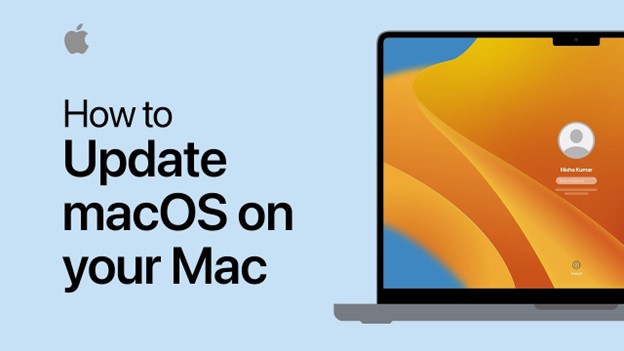

Add comment ×