14 min to read
Google Rankings Suddenly Drop. How to save your traffic?

Organic rankings for the right keywords are important to secure leads and also increase inbound touchpoints with the customers. However, having a website alone isn't enough. You need to make sure that your website is visible to potential customers. A significant aspect of this is securing a high ranking on Google's search engine results pages. However, fluctuations in these rankings can be a common yet disconcerting occurrence for businesses and digital marketers alike. When Google rankings drop suddenly, it can lead to a substantial decrease in web traffic, potentially affecting the company's bottom line.
Hence, it’s important to analyze what has happened and find out the root cause for any decline in the rankings. Also, it’s equally important to take the right steps to undo this decline in traffic. Our team of experts would conduct a thorough analysis of your website's current search engine performance. We’ll ensure that we take into account every single sophisticated tool and methodologies to identify key issues such as keyword ranking drops, on-page optimization weaknesses, and technical SEO glitches. Based on this analysis, we’ll develop a SEO strategy that would align with your business objectives.
CodeDesign is a leading digital marketing agency ranked #1 in Lisbon, Portugal. You could work with us to accelerate your business growth.
Analyze the traffic channels and compare them with the date range to find patterns
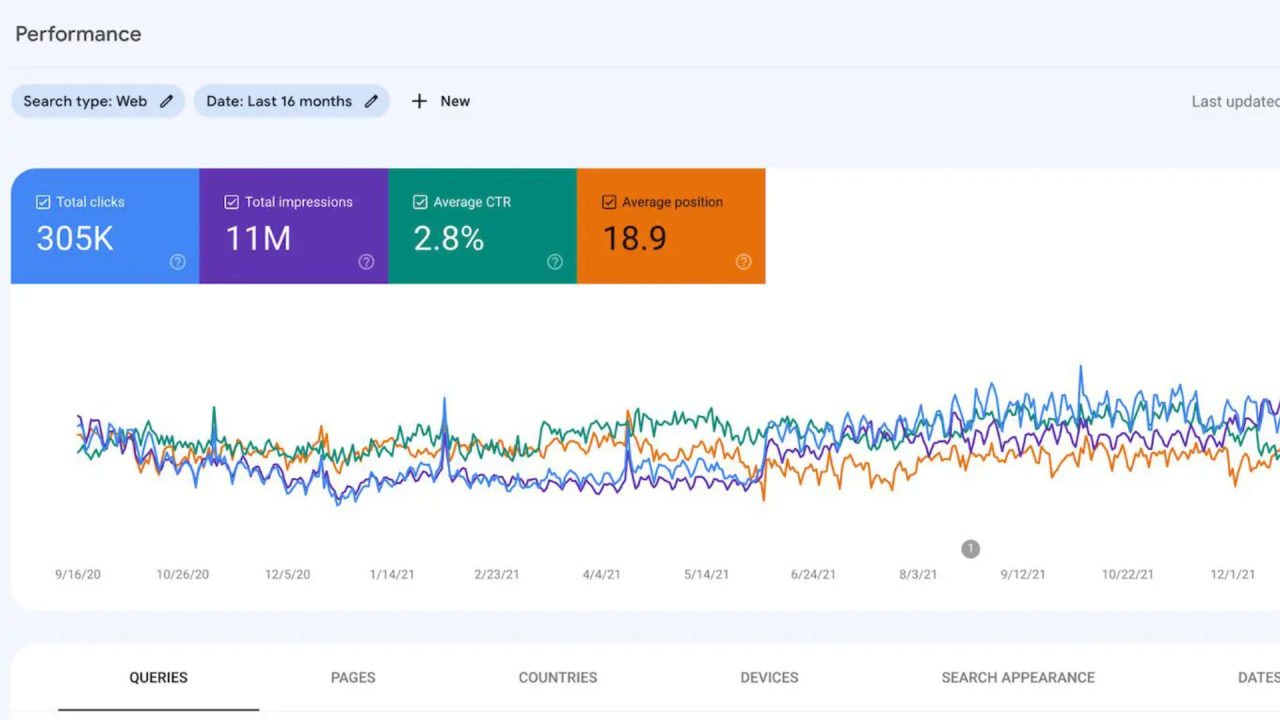
When you notice a decline in website traffic, the first step that you could take is to look into your website's analytics, more preferably your GA4 data. Here you can access all of your important data like the sessions by their default channels, suggesting whether your traffic in a particular date range came from:
- Organic Search
- Direct traffic
- Referral audience
- Display ads
- Paid Search
- Organic Social
- Organic Video, and so on.
Why is this important?
It's important to find out the channels that led to the decrease in traffic and thereby reveal what’s really happening. At this instant, you really need to pay attention to where the traffic drop is most pronounced. Is it across the board, or are certain regions or channels (like organic search) more affected? This kind of detailed observation can give you a clearer picture and give you the right information and strategy to redo the damage that has happened.
For instance, if the decline is mainly from organic search, it could suggest that either the search intent for your ranking queries have changed or there might be vital upgrades or changes in search engine algorithms that might be impacting your visibility. Alternatively, if the drop is specific to a particular region, it might point towards local factors or changes in user behavior in that area.
It's important to find out what’s happening, and as it is rightly said in the industry that if you don’t have data, you don’t have strategies. By carefully analyzing these patterns, you can start to understand the underlying reasons for the traffic drop. This insight is crucial because it guides you on what actions to take next, be it tweaking your SEO strategy, refining your content, or addressing technical issues on your site.
Google search console
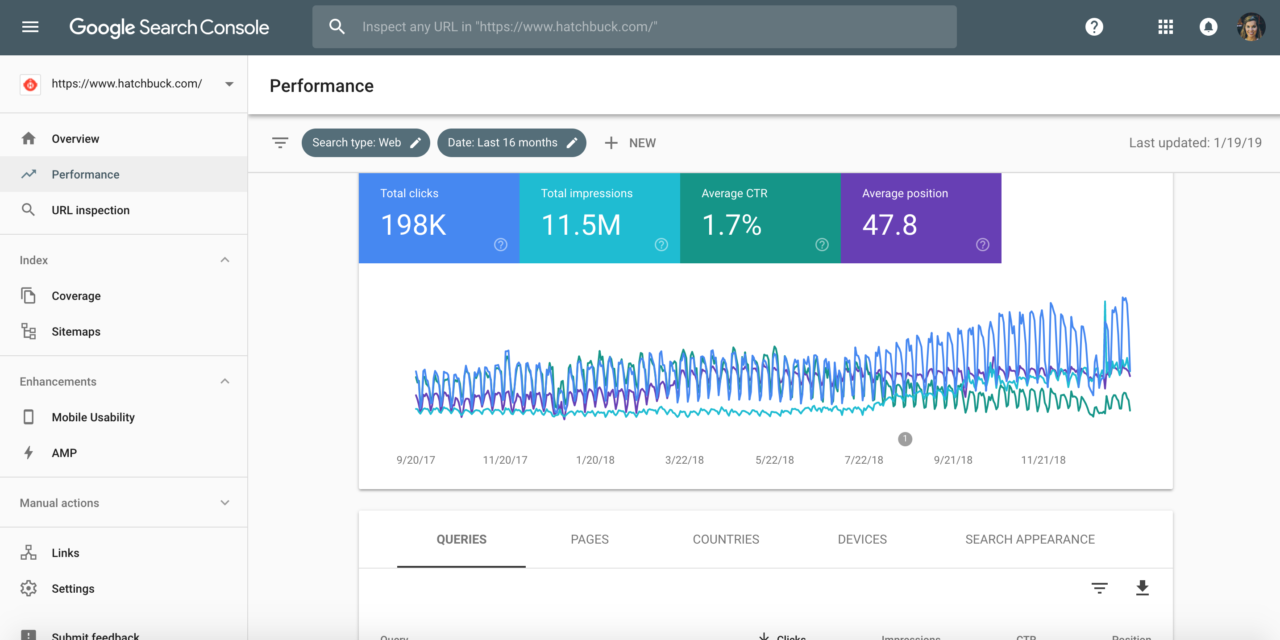
When analyzing your website's performance using Google Search Console, it becomes important to look into various key performance indicators to check what really happened in the backend. You could look into the average performance over a period of time and see what declined.
Click-Through Rate (CTR): This metric represents the percentage of users who click on your website after seeing it in search results. A decline in CTR could possibly suggest that your ranking isn’t acquiring the SERP real estate that might be enticing enough for the people to click on it.
Average Position: This is the mean ranking of your site for specific queries. A drop in this metric indicates that your website is losing ground on the search engine results pages (SERPs). See, here is how it works. We rank for one of our keywords on “Digital Marketing Funnel”, but this isn’t the only keyword that we rank on. There could be hundreds of other similar or long-term keywords that we could be ranking on. So, if there is a sudden decline in this position, it might be a high time for us to look into what happened and why our content suddenly became irrelevant.
It could be due to algorithm updates, increased competition, or changes in user behavior.
Impressions: This reflects the number of times your site appears in search results. A decrease might indicate issues with indexation, or that your content is not ranking for previously high-performing keywords.
Query Analysis: Examine the queries bringing users to your site. Are there changes in the types of queries? This can signal shifts in user intent or gaps in your content strategy.
Page-Level Performance: It’s also very crucial to look into how individual pages are performing. Identify pages with the most significant drops in rankings or traffic and investigate potential causes, like outdated content, poor mobile optimization, or slow load times.
Device Breakdown: Look at performance across different devices. A drop in mobile traffic could indicate issues with mobile responsiveness or page speed.
Geographical Insights: Analyze performance by region. A drop in a specific geographical area could be due to local competition, change in the needs of the users, or changes in search engine algorithms targeted at that region.
Backlink Analysis: See, no matter what people say, but backlinks still play a crucial rank in your rankings. If you don’t have a good backlink profile, there is a good chance that you might not end up ranking at positions where you want. Hence, it’s really crucial to monitor your backlink profile for changes. Not only that, it is also important to look into your competition’s profile and see what extra efforts they are putting into earning backlinks.
Crawl Errors: Check for any increase in crawl errors. These can prevent Google from indexing your site properly, thus affecting your visibility. For example, one of the recent problems that we saw with one of our clients was a very poor site architecture and sitemap that was causing them problems in getting their pages indexed. Once we identified and solved this issue, they saw an increase in their overall performance.
By closely examining these technical aspects, you can gain a comprehensive understanding of the factors influencing your site’s search performance and develop a targeted strategy to address any issues.
After identifying pages with problems, perform a page level inspection
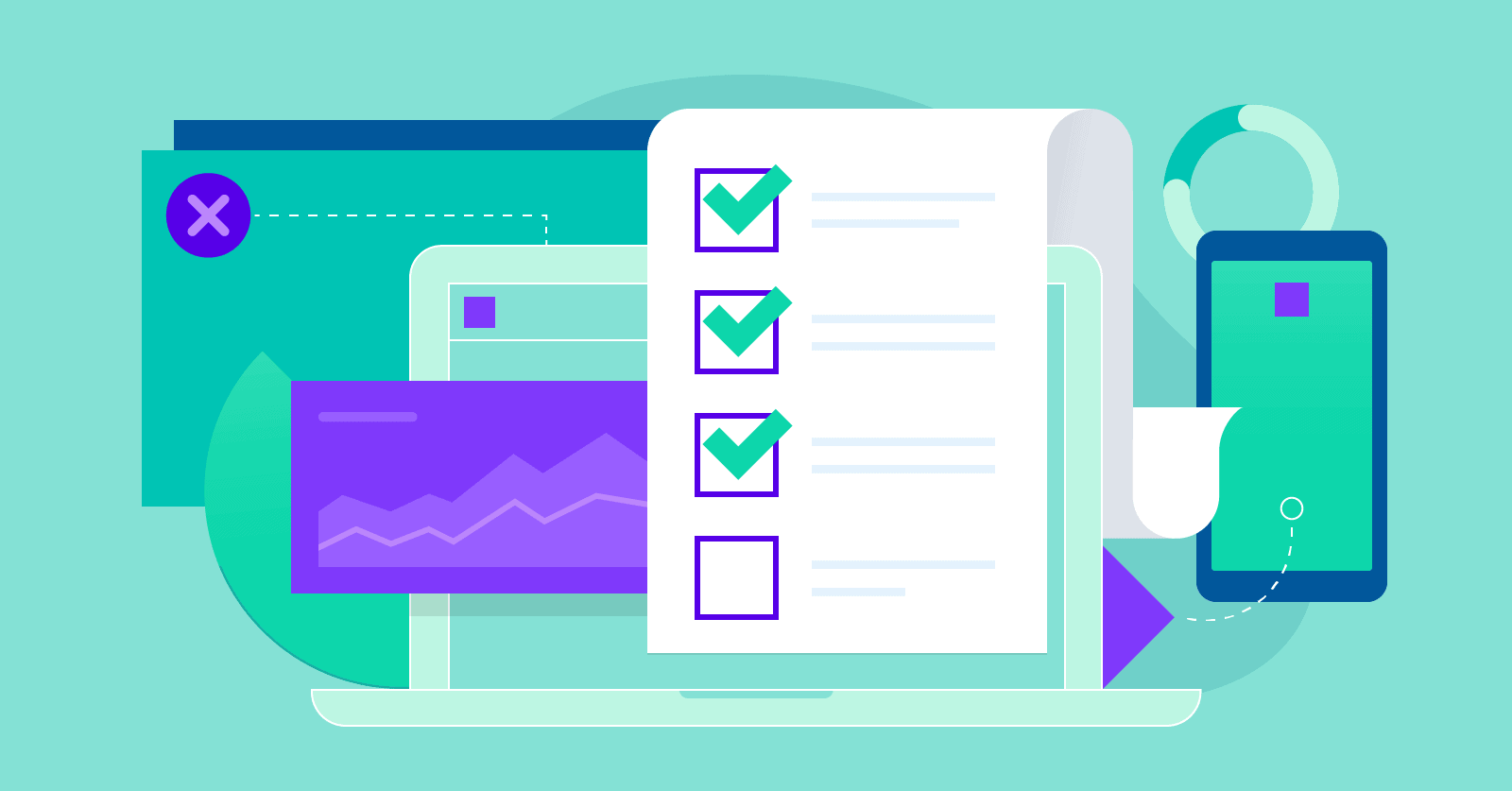
Page-Level Inspection involves a detailed, page-by-page analysis of your website to find out exactly where traffic losses have actually happened. This individualized approach would help you determine whether the issue is with your entire website or isolated to specific pages or types of content. Here is an example, let’s say there is a website that has created thousands of AI generated thin content and in a quick time frame they got the traffic, but now it has started to fall. This would mean that the problem is with the entire website.
On the other hand, there was one of our pages that was bringing us traffic for more than a year, but suddenly we saw that there was a dip in its performance. When we carefully analyzed what is happening, we saw that there were certain updates in the past month that we had missed mentioning. Once we took care of the updates, we saw that their was again improvements in the rankings and overall performance.
The first step would always be to identify which pages have experienced a drop in traffic. As we mentioned above, you could use your analytics tool to compare current traffic data with historical data. This could be over the last month, quarter, or year, depending on the nature of your business and industry trends. Once you've identified the underperforming pages, assess the content on these pages. You could measure the quality of your page by determining whether this content has become outdated or less relevant to your target audience. One other way could be to see if it still matches the search intent of your primary keywords.
Then comes the technical part of examining the SEO elements of these pages. Are the title tags, meta descriptions, and header tags optimized? Are there any broken links or images? How does the page speed score? Why do these questions matter? This is because core web vitals do matter and influence your overall rankings.Then the next part is to check if there are any problems with the overall user experience and engagement metrics such as bounce rate, time on page, and pages per session for these specific pages. High bounce rates or low time on page can indicate that visitors are not finding what they expect or that the content is not engaging enough.
As we mentioned above, the backlinks that each single page of yours get play a crucial role with the page authority. Analyze the backlink profile for the underperforming pages. A loss of high-quality backlinks can affect a page’s authority and search rankings. It’s not always just about you and your page. Imagine your competitors have a page that covers the topic in way more detail than you, then why wouldn’t they rank above you. Compare the underperforming pages with those that are doing well. What differences can you spot in terms of content quality, structure, SEO optimization, and user experience?
Historical Changes and Updates: Track any changes or updates made to these pages. Sometimes, even minor changes in content or layout can impact search rankings and user experience.
By conducting a thorough page-level inspection, you can identify specific areas for improvement. This targeted approach allows you to make data-driven decisions to optimize each page, ultimately helping to recover lost traffic and improve the overall performance of your site.
Check the technical status of your website
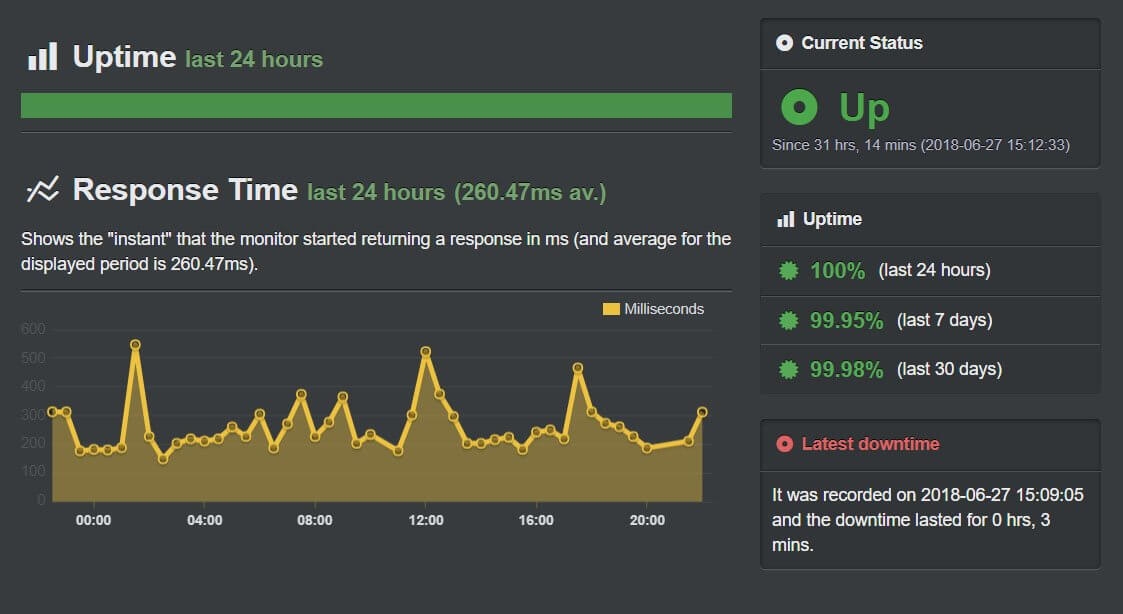
A technical health check is important in understanding any technical glitch or error that might be hurting your website. The technical health of your website is in your hand and is one of the most crucial parts of your rankings. You might have the best content but if the crawlers don’t get access to your page, or there has been some 404 errors, then it is nothing but a catastrophe.
The 'Coverage' report in Google Search Console would come really handy as an invaluable tool for this purpose. Here's how to conduct a comprehensive check:
Crawl Errors Identification: Start by examining the 'Coverage' report for any crawl errors. These errors could be in the form of 404 pages (page not found), server errors, or pages blocked by robots.txt. Such issues prevent search engines from crawling and indexing your pages correctly, which can adversely impact your site's visibility.
Indexing Status Assessment: Review the number of pages indexed versus the total number of pages submitted in your sitemap. A difference here could indicate problems with certain pages being indexed. It’s also not important that all the pages that you have crawled would get indexed.
Here are various other possible versions of your main page that might exist which don’t need to be indexed:
- Alternative Page with proper canonical tag: Pages with more than one URL
- Crawled - Currently Not Indexed
- pages end with an “amp”,
- Have an index.php version
- Or is simply a copy
- Excluded by ‘noindex’ tag: Pages that you purposely want Google not to index
- Not found (404): These pages don’t exist or have no content.
- Duplicate, Google chose different canonical than user
- Discovered – currently not indexed
- Server error (5xx)
Redirects and Broken Links: Look for improperly configured redirects (like chains of redirects) or broken links within your site. These can create dead ends for crawlers and negatively impact user experience, which in turn can affect your rankings.
Page Speed Insights: Check your website’s loading speed using tools like Google's PageSpeed Insights. Slow-loading pages can be penalized in search rankings, as they offer a poor user experience.
Structured Data Implementation: Verify if structured data (like schema markup) is correctly implemented and without errors. Structured data helps search engines understand the content of your pages better and can enhance appearance in search results with rich snippets.
AMP (Accelerated Mobile Pages) Validation: If you use AMP, check for any AMP-specific errors. Proper functioning of AMP versions of your pages is important for mobile user experience.
By regularly performing a Technical Health Check using the Coverage report and related tools in Google Search Console, you can ensure that technical issues do not hinder your website’s ability to rank effectively in search engine results. This proactive approach is key in maintaining optimal website health and search engine visibility.
FAQS - Frequently Asked Questions
What are the first steps to take when you notice a drop in your website's Google rankings?
When a drop in your website's Google rankings is noticed, the initial step should involve conducting a comprehensive audit to understand the scope and potential causes of the decline. This entails analyzing your website's analytics to pinpoint the timing and magnitude of the drop, checking for any Google algorithm updates that could have affected your site, and reviewing recent changes made to your website, such as content updates, structural changes, or technical modifications. In our experience at Codedesign, identifying the correlation between website changes or external factors and the timing of the traffic decline is crucial in formulating an effective response strategy. Additionally, it's beneficial to compare your website's performance against competitors to gauge if the decline is isolated or part of a broader trend in your industry.
How can Google Analytics 4 (GA4) help in identifying the cause of traffic decline?
Google Analytics 4 (GA4) is a powerful tool for diagnosing the cause of traffic decline, offering advanced data collection and analysis capabilities. GA4's ability to track user interactions across devices and platforms provides a comprehensive understanding of user behavior, enabling marketers to pinpoint specific areas of the site that may have experienced a drop in engagement or conversions. By analyzing metrics such as user acquisition, engagement rates, and conversion paths, businesses can identify whether the decline is related to specific content, technical issues, or changes in user behavior. For instance, Codedesign often utilizes GA4's detailed segmentation and funnel analysis features to isolate problem areas and understand the user journey, thereby identifying bottlenecks or content that may not be resonating with the target audience.
Why is analyzing the traffic channels important when dealing with a decline in website traffic?
Analyzing traffic channels is crucial when addressing a decline in website traffic as it helps isolate the source of the decline. Different channels, such as organic search, direct traffic, referral traffic, and social media, may be affected differently based on various factors, including algorithm updates, changes in user behavior, or competitive dynamics. By examining which channels are experiencing declines, marketers can tailor their investigative and corrective efforts more effectively. For example, a significant drop in organic search traffic might indicate issues with search engine optimization (SEO) practices or the impact of a search engine algorithm update. On the other hand, a decline in referral traffic could suggest changes in backlink quality or quantity. At Codedesign, we emphasize a granular analysis of traffic channels to develop targeted strategies that address the specific challenges faced by each channel.
How can Google Search Console aid in diagnosing a sudden drop in rankings?
Google Search Console (GSC) is an essential tool for diagnosing sudden drops in rankings, offering insights directly from Google's perspective. GSC provides detailed information on how Google crawls, indexes, and ranks your site, making it invaluable for identifying issues that could lead to ranking declines. Key features include the Performance report, which tracks clicks, impressions, click-through rates (CTR), and rankings for various queries and pages. This can highlight specific pages or queries that have experienced significant changes. Additionally, the Index Coverage report identifies pages that Google has trouble indexing due to issues like 404 errors, server errors, or crawl blocks, which can directly impact rankings. Codedesign leverages GSC to quickly identify and address issues, ensuring minimal impact on our clients' search visibility.
What key performance indicators should be monitored in Google Search Console to understand ranking drops?
To understand ranking drops through Google Search Console, monitoring several key performance indicators (KPIs) is essential. These include:
- Total Clicks and Impressions: A decline in clicks and impressions can indicate a drop in visibility and attractiveness of your listings.
- Average Click-Through Rate (CTR): A decrease in CTR might suggest that your titles or meta descriptions are less compelling or relevant to users.
- Average Position: Monitoring shifts in your average position for key queries can help identify significant ranking changes.
- Index Coverage: This indicates the number of pages indexed over time, highlighting potential issues with content not being indexed or dropped from the index.
- Page Experience: Insights into Core Web Vitals and other user experience signals can identify technical improvements that might influence rankings. In our practice at Codedesign, focusing on these KPIs allows us to swiftly diagnose issues affecting our clients' search performance and implement data-driven solutions to regain lost ground.
Why is it crucial to perform a page-level inspection of your website after noticing a traffic decline?
Performing a page-level inspection of your website after noticing a traffic decline is crucial because it helps identify specific pages that are underperforming and understand the reasons behind their drop in traffic or rankings. This granular approach allows for the identification of patterns or common issues across pages, such as poor content quality, technical SEO issues, or user experience problems. By examining individual pages, marketers can make targeted adjustments, such as optimizing content for relevance and quality, improving page speed, or enhancing mobile-friendliness. At Codedesign, we've found that such focused interventions often lead to more effective recovery strategies, as they address the root causes of the decline at the page level, ensuring that improvements in traffic and rankings are both significant and sustainable.
How do technical issues affect your website's Google rankings and overall traffic?
Technical issues can significantly impact your website's Google rankings and overall traffic by hindering the search engine's ability to crawl, index, and understand your content. Issues such as slow page load times, mobile usability problems, and poor site architecture can lead to a negative user experience, which Google takes into account when ranking sites. Additionally, technical problems like duplicate content, improper redirects, or errors in the robots.txt file can prevent pages from being indexed correctly or at all. These challenges can result in decreased visibility in search results, leading to lower traffic levels. In our work at Codedesign, addressing technical SEO issues promptly is a top priority, as it lays the foundation for a robust digital presence, ensuring that clients' sites are accessible, user-friendly, and primed for optimal search engine performance.
What role does the 'Coverage' report in Google Search Console play in identifying technical issues?
The 'Coverage' report in Google Search Console plays a pivotal role in identifying technical issues on a website that can affect its performance in search results. This report provides detailed insights into the index status of pages on your site, categorizing them into various statuses such as 'Error', 'Valid with warnings', 'Valid', and 'Excluded'. By analyzing these categories, webmasters can identify and address issues such as pages blocked by robots.txt, server errors, redirect errors, and pages marked as 'noindex'. The Coverage report is instrumental in ensuring that all intended pages are accessible and indexable by Google, which is essential for maintaining and improving search visibility. At Codedesign, we regularly review the Coverage report for our clients' websites to detect and rectify technical issues swiftly, thereby minimizing their impact on search rankings and traffic.
How can slow-loading pages impact your site's performance in Google search results?
Slow-loading pages can severely impact your site's performance in Google search results, primarily because page speed is a ranking factor for both desktop and mobile searches. Slow-loading pages lead to a poor user experience, increasing bounce rates and reducing the time spent on the site. Google's algorithms favor websites that provide a good user experience, including fast page load times. Moreover, with the introduction of Core Web Vitals as ranking signals, aspects like loading performance, interactivity, and visual stability of pages play a crucial role in determining your site's search performance. A slow site can lead to lower rankings, decreased visibility, and consequently, less traffic. At Codedesign, we emphasize optimizing page speed for our clients, understanding that it's not just about search rankings but also about providing a superior user experience, which in turn drives engagement and conversions.
In what ways can structured data influence your website's visibility and search engine rankings?
Structured data can significantly influence your website's visibility and search engine rankings by providing search engines with explicit clues about the meaning of a page and its content. It allows search engines to not only crawl but also understand your content more effectively, which can enhance the representation of your site in search results. For example, structured data can enable rich snippets, which are enhanced search results that can include elements like star ratings, product prices, or event dates. These rich snippets make your listings more attractive and informative, potentially increasing click-through rates (CTR) and driving more traffic. Additionally, structured data is essential for enabling content to appear in special search features and results formats, such as Google's Knowledge Graph and carousel. At Codedesign, we leverage structured data to improve our clients' search visibility and engagement, understanding its power to communicate directly with search engines and highlight key information that can set a website apart in competitive search landscapes.

About Bruno GavinoBruno Gavino is the CEO and partner of Codedesign, a digital marketing agency with a strong international presence. Based in Lisbon, Portugal, with offices in Boston, Singapore, and Manchester (UK) Codedesign has been recognized as one of the top interactive agencies and eCommerce agencies. Awarded Top B2B Company in Europe and Top B2C company in retail, Codedesign aims to foster personal relationships with clients and create a positive work environment for its team. He emphasizes the need for digital agencies to focus on data optimization and performance to meet the increasingly results-driven demands of clients. His experience in digital marketing, combined with a unique background that includes engineering and data, contributes to his effective and multifaceted leadership style. |

About CodedesignCodedesign is a digital marketing agency with a strong multicultural and international presence, offering expert services in digital marketing. Our digital agency in Lisbon, Boston, and Manchester enables us to provide market-ready strategies that suit a wide range of clients across the globe (both B2B and B2C). We specialize in creating impactful online experiences, focusing on making your digital presence strong and efficient. Our approach is straightforward and effective, ensuring that every client receives a personalized service that truly meets their needs. Our digital agency is committed to using the latest data and technology to help your business stand out. Whether you're looking to increase your online visibility, connect better with your audience, get more leads, or grow your online sales. For more information, read our Digital Strategy Blog or to start your journey with us, please feel free to contact us. |
CodeDesign is leading:
- Digital Agency
- Digital Marketing Agency
- Digital Ecommerce Agency
- Amazon Marketing Agency

Add comment ×