4 min to read
Update 1 November 2017: Facebook has recently removed Dark Posts from their suite of ad features. It's speculated that Facebook has dropped Unpublished Posts to encourage transparency in their Ad Platform, which was scrutinized for being used questionably by politicians.To facilitate this transparency, Facebook will reportedly make all Ads Campaigns that a brand is running available on their Facebook page. Anyone will be able to view these ads, regardless if they are a part of that ad's targeted audience.
It’s rare for a Facebook feature to go unnoticed by digital marketers, but there is one that many have managed to stay in the dark about. Also known as Unpublished Posts, Facebook’s “Dark Posts” can be a powerful social tool for brands. Here’s how to use them.
First, What is a Dark Post?
Dark Posts are Facebook posts that are only seen by the specific audiences whom you chose to promote it to. They are also called Unpublished Posts because they are not published to your page, nor do they show up organically on your follower’s feeds. Essentially, they are News Feed style Ads which are delivered to custom audiences. The ability to target these posts to specific users based on demographics and interests is what has made them so popular among politicians, and in particular, Trump's digital-driven presidential campaign.
How to A Dark Post Different From Sponsored Content or Other Ads?
While there is a lot of overlap between Dark Posts and other Facebook Adverts styles, there are several clear distinctions. Like Sponsored Content, Dark Posts can take the form of any of the post types that Facebook currently supports- photos, videos, status updates, links, or carousels- but Dark Posts never appear on your Facebook Page. For example, if your brand has an existing post (let’s say, a shared a link to an article), and you wanted to increase the number of impressions that post has made across different News Feeds, you should sponsor the content to boost its reach. However, if you want to create a new post that only certain users can see (for example, people within a specific geographic location), you should create an Unpublished Post. With Facebook Ads, you also have the ability to choose who your ad is delivered to based on demographic and geographic parameters. Generally speaking, Facebook Ads can appear on a range of different placements, including News Feed, Right Column, and Instagram. In theory, many of these advert types can be considered “Dark” because they are never published to your Page and are only delivered to specific audiences. Facebook Unpublished Posts, however, refer to ads that are delivered exclusively to News Feeds.
How to Create a Dark Post
Unpublished Posts are also unique from Sponsored Content and other types of Facebook Adverts in the way they are created. Start by accessing your Brand’s Ad Manager Account. In the Dashboard, click on All Tools, then + Create & Manage, then Page Posts.
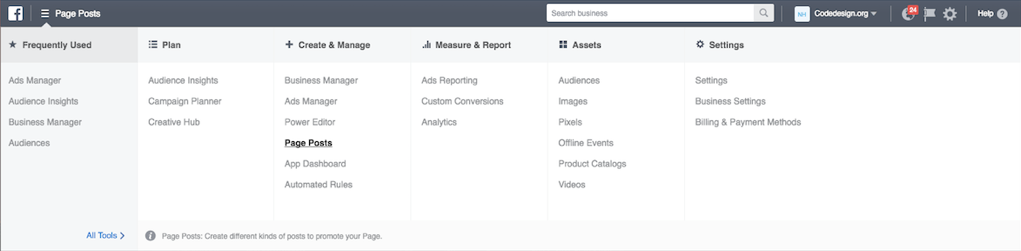
If you manage multiple brand Facebook profiles, be sure to select the account you want to post on. Next, click the Create Post and you will be prompted with the dialogue window.
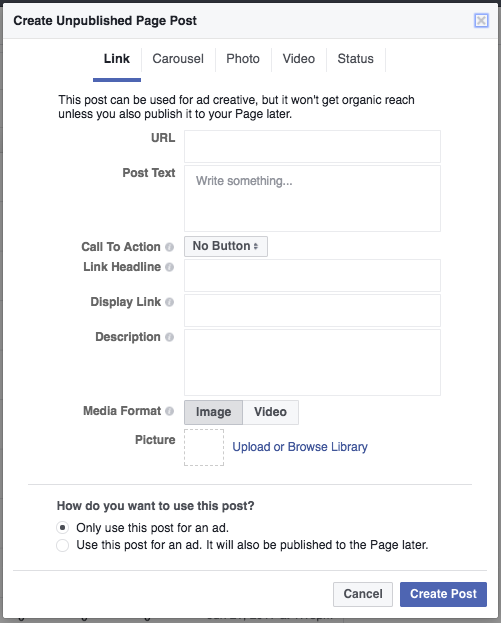
By clicking on “Only use this post for an ad,” you are making sure this post will go Dark. This means whatever you create here will not be published to your page, nor will it result in any organic reach. From here, you can use Facebook’s advanced targeting tools to select your specific audiences and set your desired budget.
Why Should Brands Use Dark Posts?
As the old adage goes, if you try to be everything to everyone, you’ll be nothing to no one. Marketers, especially of the digital breed, know just how important this is. It is critical that your content is relevant to the audience you are trying to communicate with. Unpublished Posts facilitate this by allowing you to deliver hyper targeted messages that resonate with your followers. Additionally, these Unpublished Posts allow you to be selective and strategic with your brand’s social media strategy. While Facebook is a valuable platform for online advertising, it is still at its core a social network for people to interact and connect with their friends. Dark posting only shows your ads to the viewers it was intended for. By communicating with a selective audience, you do not become overbearing or invasive in others’ newsfeeds, while maintaining your ethos with your audience as a whole. For example, if your brand operates in different markets, you can tell relevant audiences about a special event in London without being pesky to your followers in Los Angeles. These unpublished posts can be particularly useful for multinational brands, artists, and musicians who perform in different locations and want to communicate with a specific geographical market segment. They are also a perfect tool for A/B testing, as you can vary and test different creative content in different posts.
Managing Your Dark Posts
Should you realize that you need to adjust your post after it has been created, you can manage and edit your Unpublished Posts in Power Editor or Ad Manager, just like for your other adverts. Like all brand content, both organic and paid, you should always be tracking the performance. Some important metrics to monitor are Reach, Cost per Goal, and engagement metrics such as Likes, Shares, and Comments. If you are using Unpublished Posts for A/B testing, you should be keeping a close eye on these metrics early in the campaign so you can determine which version is better performing and invest only in that one. Lastly, if Dark Posts are a regular part of your Social Media strategy, you should be producing weekly or monthly reports so you can measure and understand your efforts over time. Data reporting is crucial for digital marketers to analyze the effectiveness of an ad within the context of your overall marketing goals.

Add comment ×