4 min to read
Whether your company is e-commerce or not, your website is your online store front. It’s the digital representation of your brand, acting as your online voice to help you achieve your business goals. In the digital space, it’s easy to get caught up in the vanity metrics.
These metrics, such as Instagram Likes, can be a great indicator of engaging content, but how do they further your business goals? Are you getting more leads or sales as a result? Or are they just superficial KPI’s? If you want to grow, it is important to approach digital marketing from a business mindset.
This means focusing on the elements that will increase conversions. For many websites, and particularly local businesses, one of the most important conversions is receiving phone calls. It may seem old school, but a single person who expresses enough interest to pick up the phone is more valuable than 15,000 impressions on a Facebook share that falls on deaf ears.
So, how can you increase the number of phone calls on your website? Here’s five tips.
1. Optimize Your Website For Mobile Devices
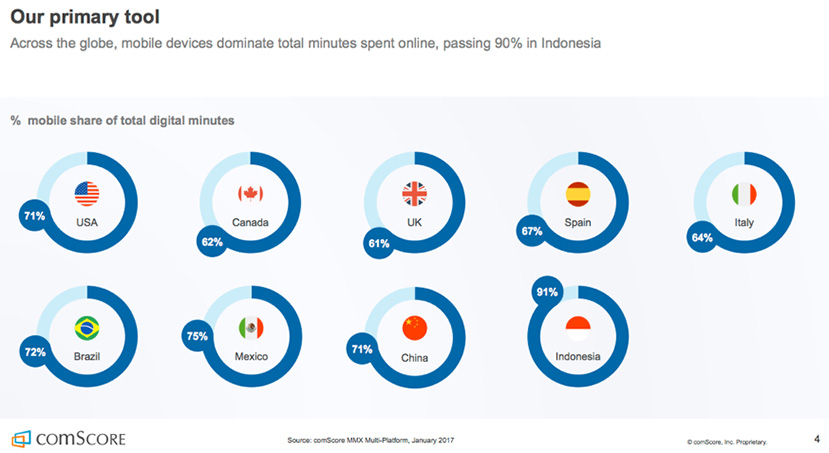
Mobile devices account for the majority of all web traffic. Since most of your visitors will be seeing your website through their smartphones, it is critical that you are creating a quality mobile experience. There are several factors that contribute to a positive mobile presence:
Mobile Speed
Don’t lose visitors before they’ve even made it to your site. A fast load time is paramount for capturing mobile traffic. Test your website’s mobile speed here. To improve your site’s load time, try building your pages with AMP.
Responsiveness
How does your website render on mobile devices? Does it fit well to the screen, or is it oversized and awkward? A clunky user experience will cause visitors to bounce. Make sure your website is responsive to fit all device types, including desktop, tablet, and mobile. This will likely mean creating mobile-specific versions of your web pages. You can preview how your website looks across different device types using the Blisk browser.
Readability and Call to Actions
You want your messaging to be clear and concise so it's easy to read. You may have to cut a few words out in your mobile version to achieve this, but it’s better to reduce your content than to lose visitors in a never-ending scroll. The main goal is to attract users to your Call to Action. In this case, your CTA is your phone number, so make sure it is easy to find on the page.
2. Make Click-To-Call Buttons
Sales-oriented digital marketers are always seeking ways to shorten the conversion funnel. The easier you make it for a user to take action, the more willing they are to do it. You are far more likely to get users to respond to a “click-to-call” than to perform an entire “highlight phone number-copy-open dial pad-paste-call” sequence. There are several ways to implement this. You just need to make the following adjustments to your website’s HTML (and replace the “+1-555-555-555” with your business’s number).
Make the phone number initiate a call when clicked
Make a “Call US” CTA that initiates a call when clicked
Call Us If you need assistance with this step, get in touch with one of our developers.
3. Track Your Clicks
As in all aspects of digital marketing, you should be tracking your performance so you can measure and adjust.
Heatmaps
Implementing a heat map on your website gives you the power to visually track your visitor’s behavior. Heatmap tools such as HotJar record user sessions to create a thermal map based on where the clicks are happening. More clicked areas are the hot zones, and the less clicked regions are cold.
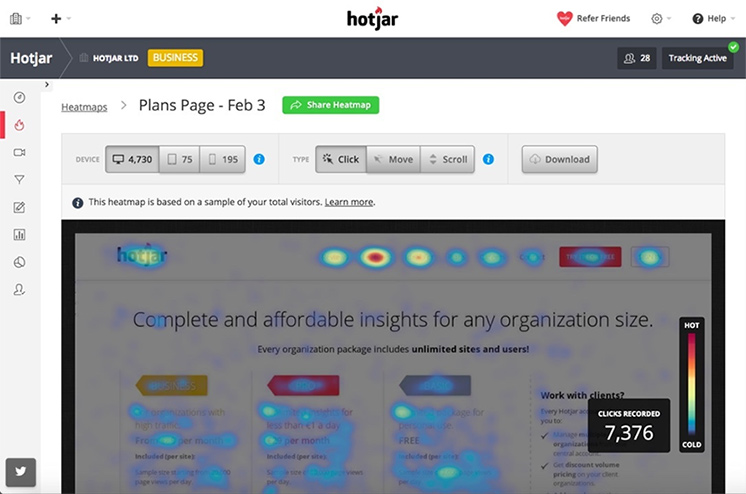
Google Tag Manager
To track clicks and simultaneously integrate the data with your Google Analytics account, use Google Tag Manager. This system allows you to define and manage all of your websites micro- and macro-conversions, including phone number clicks, so they can be tracked with Google Analytics.
Like the initial set up for Google Analytics, you will have to install a unique Google Tag Manager code snippet to all of your websites pages. Once you have integrated GTM with your website, you can set up a Click Trigger for any event, in this case a phone number click. Each time a user clicks your phone number, the data will be sent to Google Analytics, so you know exactly how many clicks have been received, and what pages they are coming from.
4. Increase Your Clicks with Paid Search Campaigns
The Google AdWords platform has many mobile-unique benefits that are often unexplored by marketers. First, the smaller mobile screen means fewer results search results showing up in one view, making it even more important for your business to be at the top spot of the Search Engine Ranking Page (SERP). In addition to this, there are some mobile-specific ad formats designed to achieve your mobile objectives.
Call-Only Ads
These ad types are specifically aimed at encouraging phone calls to your business, and prioritize calls over clicks.
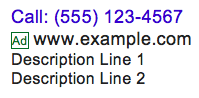
Call Extensions
These are the same as the traditional Paid Search Ads, but with an additional Call button. Call Extensions also allow you to easily add your phone number to existing ads.

Google Call Forwarding Number
Google forwarding phone numbers are intended to make the calls driven from your ads easier to monitor and analyze. The Call Forwarding number is a unique phone number, created by Google, that is used for your ad. When the number is clicked, the call is re-routed to your business phone number.
By using Google as an intermediary, you are able to log detailed reports about the calls and click rates coming from your ads. You can add a one of these phone numbers to your either Call-Only ads or Call Extensions if you are operating in the following countries.
5. Optimize For Improved Performance
After experimenting with these methods to increase your clicks and tracking the progress, you will most likely discover some room for optimization. Conversion rate optimization is a trial and error process. You should always be testing and iterating to find what works best. Resources, such as Google Optimize, make testing your web design and user experience easy.
Putting it All Together
You’re armed with the tools. Now it’s time to piece together the strategy. Use your findings from your tests, in conjunction with the feedback from your heat maps and Google Analytics data to create a more actionable online presence. Keep your digital marketing conversion-centric and invest in the techniques that further your business goals. Oh yeah, and don’t forget to answer the phone.

Add comment ×