3 min to read
The strongest digital strategies are driven by data and steered by analytics. Understanding the metrics behind a campaign is just as important as knowing how to run the campaign itself. Analytics allow you to measure your online performance, identify areas to improve, and how to adjust your digital marketing strategy accordingly.
In order to draw conclusions from this data, you need a reporting system that makes it to conceptualize.
Google Data Studio now makes reporting more seamless than ever.
What Is Google Data Studio?
Data Studio is a recently released application from Google. Though still in beta, it has already started to improve the way digital marketers consolidate data into reports for client consumption. With this tool, you can make customizable, interactive dashboards that showcase the successes of your digital marketing efforts in an easily digestible way.
As stated by João Correira of Blast Analytics & Marketing:
“Google Data Studio marks the birth of a new era of how organizations consume, share, and use analytics data to drive insights and create even greater business value.”
What Makes It So Awesome?
While Google Data Studio doesn’t have deep, analytical capabilities when compared to software such as PowerBI orTableau, it demystifies the challenges of reporting analytics to clients. It’s intuitive to use, and also to read.
Here’s why digital marketers are getting so googly-eyed over this new reporting tool (no pun intended):
Ease of Use and Efficiency
Data Studio makes it easy to pull information from the sources you use to gather analytics. Pre-built data connectors form a pathway from your data to your dashboard. This feature simplifies the process of bringing all your data together from different connectors like Google Analytics, Google Sheets and AdWords, and slices the time it takes to build reports. Multi-structured sourced data will bring you great insights and a maybe a new perspective on your marketing results.
Live and Interactive
Reports made on Data Studio update in real time because they are directly connected to your data. Once you have linked your data sources, your insights will become instantly available on interactive tables and graphs. The dashboard is highly engaging and effective at communicating the specifics of your data.
Available Filters
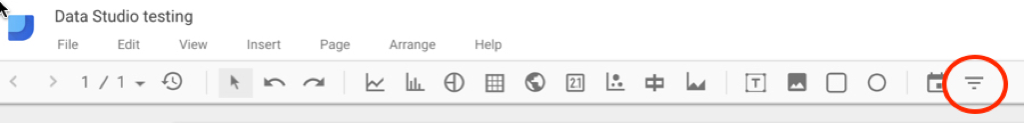
An interesting feature from Google Data Studio is the ability to filter data from top. This function resembles Google Analytics and produces new ways to organize data. For instance, you can use the filter to generate different reports for traffic coming from desktop, tablet or mobile phones.
Visually Scannable
No more squinting your eyes at a 12-pt font spreadsheet. Now, your data is available and understandable at a glance. The dashboard produces charts, graphs, and maps so that you can visually extract the value of your data. The simple and clean aesthetic make your digital marketing efforts simple for anyone to interpret.
Explore the STYLE Tab on each one of the controls and get the most of the dashboard. According to the property selected, a pre-set of formats will be fully adjustable according to your design needs.
Track Your Digital History
Since all your information is logged in one single dashboard, you have the ability to go back in time and measure your progress without leaving the report. Like in other Google apps such as Analytics, you can set the timeline of data that you want to see. This makes it possible to compare the results of one campaign or time frame with another and measure the historic performance of your digital marketing strategy.
Create one report that may focus on a data structure, but create sub-reports within. For example, you may want a report for the overall site, but also specific reports on SEO, PPC or Social Media. For those we would just create new pages within the main report.
Creating a New Template
Currently, the best way to create a report is to make a virtual local copy of another version. Simply create a layout for a report or use the one we provide below. From there, every time you want to create a new report that look and feel, just duplicate under “Make a Copy”. Once duplicated, just change the connector or the data source and it’s done!
Get Started With This Free Google Data Studio Ecommerce Template
Ready to get started on your ecommerce reporting?
We’re sharing with you access to a free template for ecommerce reporting.
Use it, abuse it, and get the best of your data.


Add comment ×